Manage Users
If you have an administrator account, you can create and manage the accounts of the team members.
Adding new users is limited to the users quota associated with your plan.
Check out here how to manage your plan and increase users quota.
Step 1 : From page header, Click on "Account" tab

Step 2 : Click on "Users List" tab
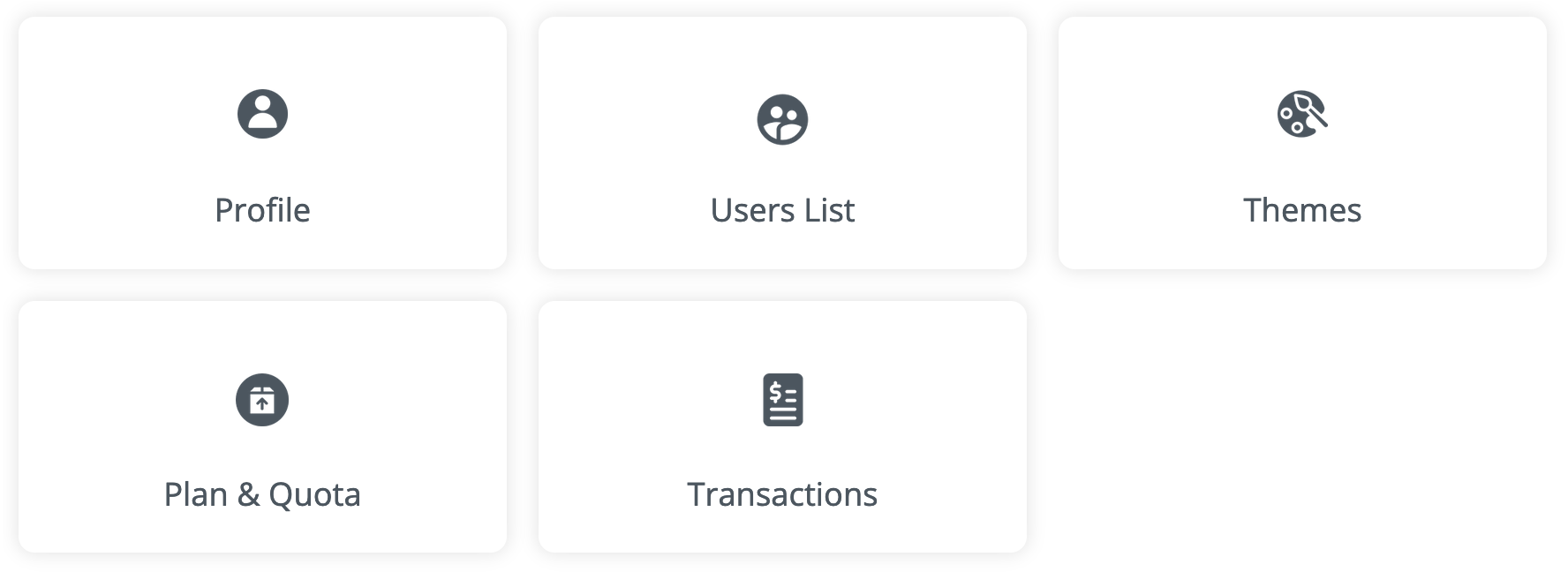
To create new user, click "Add New User" from users list page
Complete the form and then click "Create User"
To edit user details, click on edit icon next to the user details
You can update user details, change password and activate or deactivate the account.
To delete a user, click on delete icon next to the user details
Create Survey Now






