Sharing Survey and Collecting Responses
Sharing a survey with respondents involves distributing the survey to the target audience or participants to collect their responses. There are various methods and channels for sharing surveys, each with its own advantages and considerations. Here are some common ways to share surveys with respondents:
- Email: Send the survey link directly to respondents via email. This method allows for personalized communication and effective for reaching existing contacts.
- Social Media: Share the survey link on social media platforms such as Facebook, X, LinkedIn, or Instagram for reaching a wide audience.
- Website or Blog: Embed the survey on a website or blog post to capture feedback from visitors. Website surveys can be strategically placed on relevant pages to gather feedback at key touchpoints in the user journey.
- SMS or Text Messages: Send the survey link to respondents via text message. SMS surveys are convenient for reaching mobile users and can be used for quick polls or feedback requests.
When sharing surveys with respondents, it's essential to consider the target audience, their preferences, and the most effective channels for reaching them. Additionally, provide clear instructions, incentives, or motivations for participating in the survey to encourage engagement and maximize response rates. Regularly monitor survey responses and adjust sharing strategies as needed to achieve desired participation levels and data quality.
Step 1 : From page header, Click on "My Surveys" tab
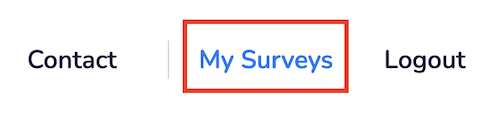
Step 2 : Click on share icon next to the survey
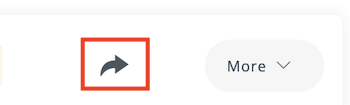
Step 3 : Make sure that the survey branch you would like to share is active
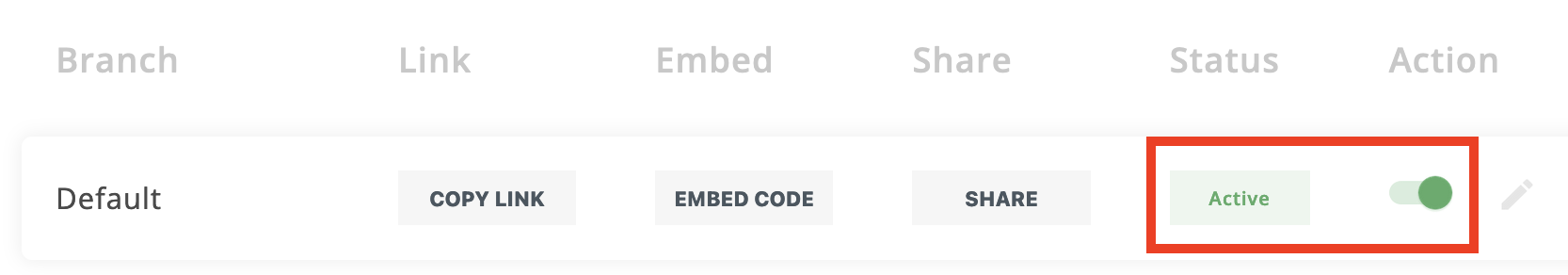
Step 4 : To copy the survey branch link, click on "Copy Link" button
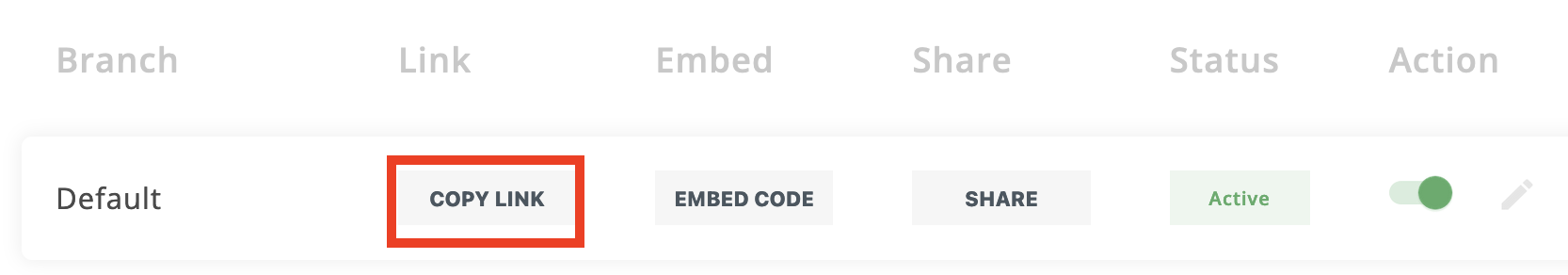
If you like to embed the survey in your website, click on "Embed Code" to copy it (Optional)
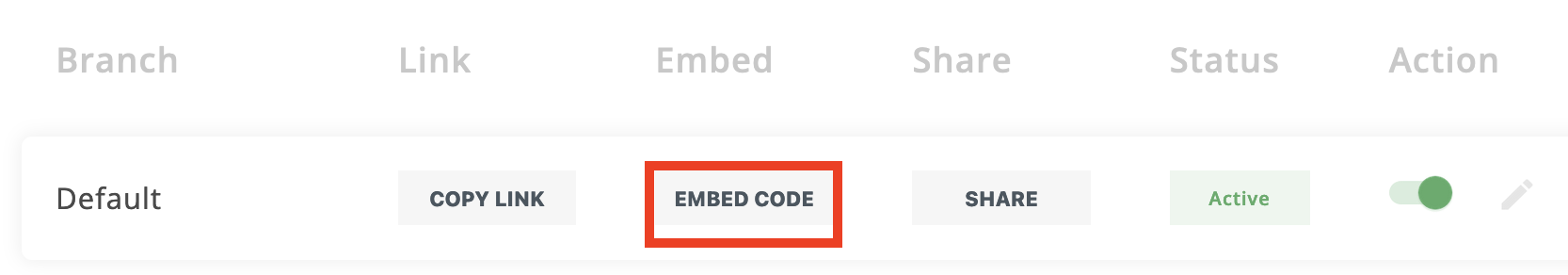
If you like to share the survey link on social media, click on "Share" button (Optional)
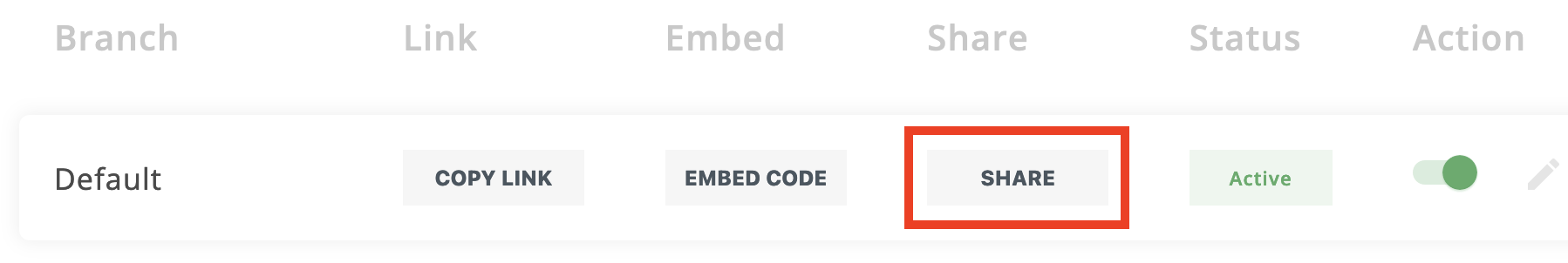
Creating multiple branches of the same survey
Create Survey Now






