Apply Question Logic
Question logic, also known as branching logic or skip logic, is a feature in survey design that allows survey creators to customize the survey experience based on respondents' previous answers. Question logic enables dynamic survey flow by directing respondents to specific questions or page based on their responses, thereby tailoring the survey to each respondent's individual characteristics or preferences.
Question logic feature includes skipping into a page, skipping into a specific question and end survey.
Examples of question logic in surveys include:
- End the survey if a respondent indicates that they are not a current customer.
- Skipping follow-up questions if respondents select a specific response option (e.g., "Not applicable").
- Routing respondents to different pages of the survey based on their demographic characteristics (e.g., age, gender).
Step 1 : Click on Edit icon next to the question you want to apply skip logic
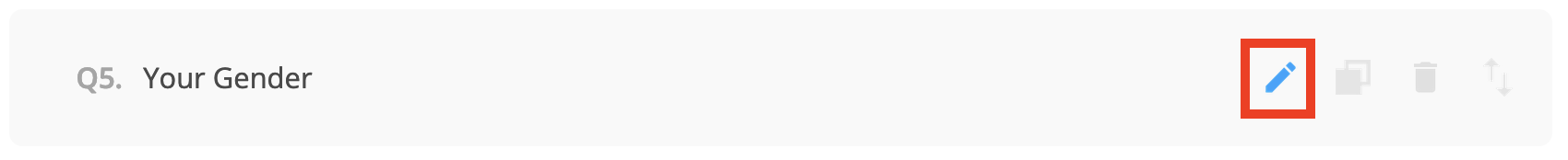
Step 2 : Click on "Question Logic" button
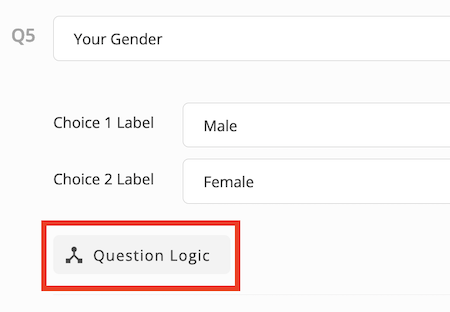
Step 3 : For each choice you can select the page you want to skip the respondent into (Optional)
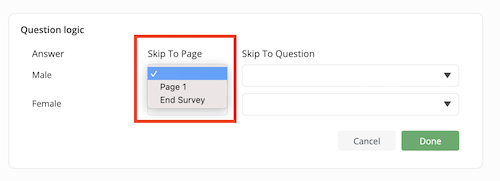
Step 4 : From Skip To Question column, select whether to skip the respondent to specific question on the page or to the beginning of the page
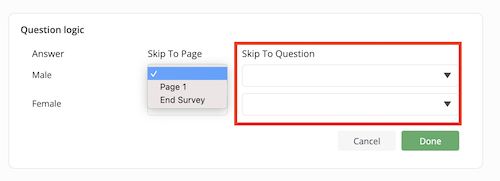
Step 5 : Click "Done" button
Step 6 : Click "Save" button
Create Survey Now






