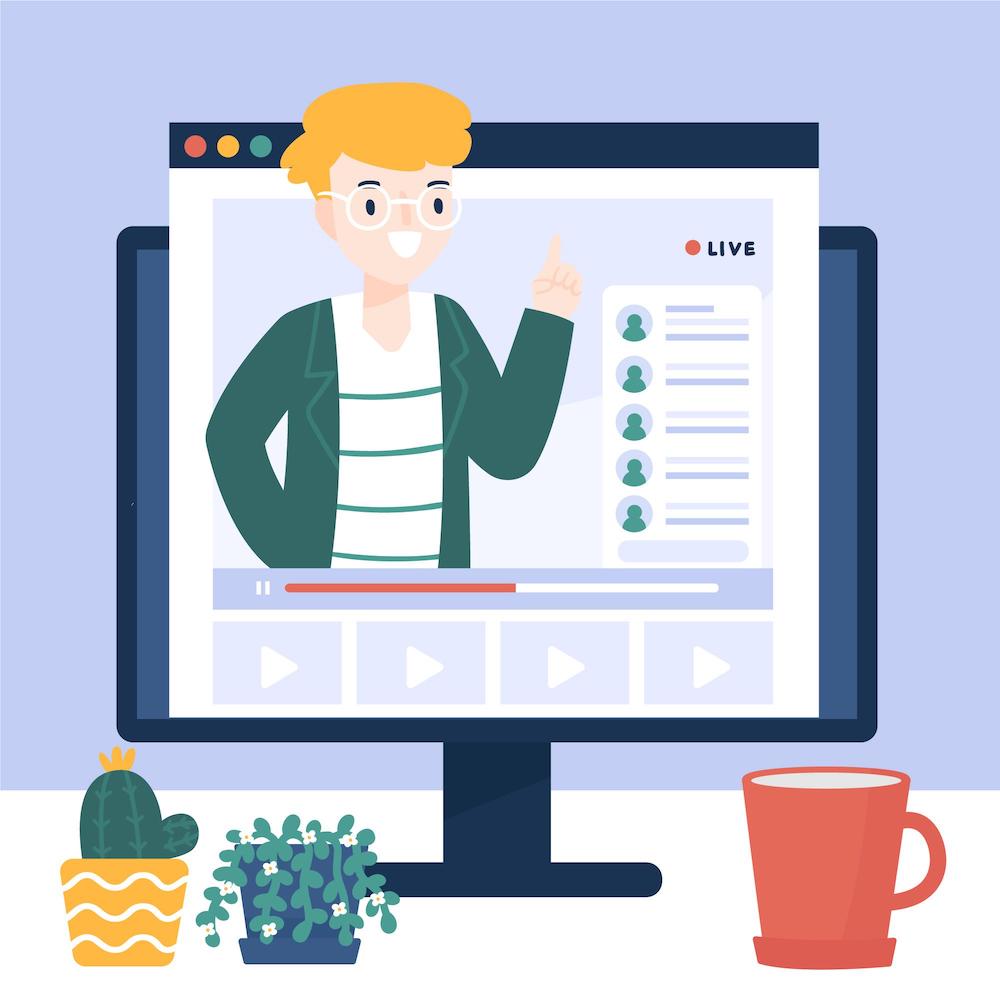Mastering the art of crafting engaging quiz questions, ensuring academic honesty, and maximizing participant engagement requires a strategic approach
The ability to make a quiz online has become an invaluable skill for educators, marketers, and even individuals looking to engage their audience in a unique and interactive way. Whether your goal is to assess learning, drive traffic to your website, or simply entertain, creating an online quiz can serve a wide range of purposes. However, mastering the art of crafting engaging quiz questions, ensuring academic honesty, and maximizing participant engagement requires a strategic approach. From choosing the right type of questions—be it multiple choice questions, true/false questions, or essay questions—to utilizing features like randomize questions to enhance the challenge, every detail plays a pivotal role in the success of your online assessments.
As we delve into the intricacies of how to make a quiz online, we'll explore key topics such as setting clear learning objectives, designing effective quiz questions, and adhering to best practices in quiz creation. You'll learn the importance of shuffling questions to maintain academic honesty, how to weight questions according to their significance, and ways to analyze quiz results for continuous improvement. Additionally, strategies for distributing and promoting your online quiz, alongside tips for monitoring and optimizing it based on participant feedback, will ensure your quiz not only reaches its intended audience but also achieves its objectives. Prepare to harness the full potential of online quizzes by understanding the fundamental principles and innovative techniques that make them resonate with users.
Setting Objectives for Your Online Quiz
When you set out to make a quiz online, your first step should be to clearly define the objectives of your quiz. These objectives are crucial as they guide the design of your quiz and ensure it aligns with your overall goals, whether educational, marketing, or engaging an audience.
Understanding the Purpose of Your Quiz
The purpose of your quiz dictates its framework and helps you decide how to structure your questions and responses. Are you aiming to assess knowledge, gather data for market research, or perhaps increase user engagement on your platform? Each goal requires a different approach. For instance, an educational quiz would focus on measuring learning outcomes and might employ a variety of question types to assess different levels of understanding based on Bloom's Taxonomy. On the other hand, a quiz for lead generation would prioritize questions that engage users and encourage them to leave their contact details.
Identifying Your Target Audience
Knowing who your quiz is for helps tailor the content and style of your quiz. Your target audience’s demographics, interests, and online behavior should influence the quiz design. For example, quizzes aimed at professionals might use more formal language and include industry-specific questions, whereas quizzes for a broader audience should be more accessible and cover more general topics. Understanding your audience also helps in choosing the right platform and format for your quiz, ensuring it reaches and resonates with the intended users.
Determining the Type of Data You Want to Collect
Decide on the kind of data you need to collect through your quiz. This could range from simple demographic information to insights about user preferences or detailed feedback about a product or service. If your objective is to enhance product development, your questions should be designed to gather specific insights that inform your development team about customer preferences. Similarly, if the quiz is for educational purposes, you might focus on collecting data that reflects the students’ understanding of the subject matter, which can help in adjusting the curriculum or teaching methods.
By setting clear, measurable, and relevant objectives right from the start, you ensure that your online quiz will not only engage your audience but also serve your strategic goals effectively.
Designing Engaging Quiz Questions
Different Types of Quiz Questions
When creating an online quiz, the variety of question types you incorporate can significantly influence engagement and effectiveness. Multiple-choice questions are standard, allowing participants to choose the correct answer from several options. True/false and fill-in-the-blank questions offer a straightforward approach to assessing knowledge. For more depth, essay questions require detailed responses, which can be invaluable for understanding participant reasoning and insight.
More interactive formats include drag-and-drop, matching, and hotspot questions, which are excellent for visual learners and can make the quiz experience more engaging. Numeric questions challenge participants to provide precise answers, while sequence questions test their ability to order information correctly.
Balancing Question Difficulty
The balance of question difficulty should align with the quiz's objectives. For formative assessments aimed at learning enhancement, a mix of easy and challenging questions is beneficial. However, for criterion-referenced assessments, such as certification exams, the difficulty level should be carefully calibrated around a specific cut score, typically around 60%, to discern the participant's competence effectively.
Questions that are too easy or too difficult can skew the assessment's effectiveness, providing little insight into a participant's true abilities. Ideally, questions should hover around a medium difficulty level to maximize discrimination statistics, which measure how well a question differentiates between participants of varying skill levels.
Tips for Writing Compelling Questions
Writing compelling quiz questions involves more than just subject knowledge; it requires an understanding of your audience and the goals of your quiz. Here are some tips to enhance your question design:
- Focus on Clarity: Ensure that each question is clear and concise without unnecessary complexity. Avoid ambiguous terms and ensure that the grammar and sentence structure are straightforward.
- Engage with Scenarios: Use real-life scenarios or hypothetical situations to make questions more relatable and engaging. This approach helps participants apply theoretical knowledge in practical contexts.
- Avoid Bias: Ensure that the questions and answers are free from cultural, gender, or socioeconomic bias. This not only makes your quiz fairer but also more universally applicable.
- Provide Balanced Options: Craft response options that are plausible and balanced in detail and length. Avoid "all of the above" or "none of the above" choices, as they can sometimes confuse or mislead participants.
- Use Visuals: Incorporate images with your questions when appropriate. Visual aids can help explain complex information more clearly and keep participants engaged.
- Test and Iterate: Before finalizing your quiz, test it with a small group to identify any confusing questions or technical issues. Use the feedback to refine the questions, ensuring they effectively measure what you intend.
By integrating these varied question types and focusing on clear, balanced, and engaging question design, you can create an online quiz that not only captivates but also educates your audience effectively.
Best Practices for Creating Online Quizzes
When you set out to make a quiz online, there are several best practices you should follow to ensure your quiz is effective, engaging, and accessible. Here’s how you can incorporate visual elements, maintain conciseness, and ensure accessibility in your online quizzes.
Using Visual Elements
Incorporating visual elements into your quizzes can significantly enhance engagement and information retention. Visuals such as images, videos, and animations grab attention and can make complex information easier to understand. When selecting visuals, ensure they are relevant and add value to the quiz content. For instance, use graphs to illustrate statistical data or videos to provide detailed explanations.
- Color and Typography: Utilize color psychology to evoke the right emotions and highlight key sections of your quizzes. Choose typography that is easy to read and visually appealing, which can enhance the overall aesthetic and readability.
- Interactive Elements: Consider adding interactive elements like drag-and-drop or matching games, which can make the learning process more enjoyable and interactive.
- Consistency in Design: Maintain a consistent visual theme throughout the quiz to provide a cohesive user experience. This includes using consistent color schemes, font styles, and layout patterns.
Keeping Your Quiz Concise
The length of your quiz is crucial in maintaining participant engagement. A concise quiz minimizes the risk of boredom or fatigue, thereby increasing the likelihood of completion.
- Limit the Number of Questions: Aim to design quizzes that can be completed in under five minutes. This duration is optimal for keeping the attention of participants without overwhelming them.
- Focus on Key Concepts: Each question should serve a clear purpose and contribute directly to the quiz objectives. Avoid filler content that does not provide real value to the participants.
- Clarity in Question Design: Write questions that are straightforward and avoid ambiguous language. This helps participants understand the questions without confusion, making the quiz experience smoother and more effective.
Ensuring Accessibility
Accessibility should be a priority when designing online quizzes to ensure that everyone, including people with disabilities, can participate fully.
- Follow Universal Design Principles: Implement features that cater to a diverse range of needs. This includes providing content in multiple formats like text, audio, and video, and offering different methods for participants to respond.
- Use Accessible Technology: Ensure that your quiz platform is compatible with assistive technologies such as screen readers and keyboard-only navigation. This makes your quiz accessible to participants with visual and physical disabilities.
- Test for Accessibility: Before launching your quiz, conduct thorough testing to identify and fix any accessibility barriers. This can involve using automated tools as well as user testing with participants who have disabilities.
- Provide Accommodations: Include options for extended time, alternative question formats, or the ability to skip certain types of questions for participants who require accommodations.
By adhering to these best practices, you can create online quizzes that are not only educational but also inclusive and engaging for all participants.
Distributing and Promoting Your Quiz
Once you have created your online quiz, the next crucial step is distributing and promoting it effectively to reach and engage your target audience. Here are some strategies to help you effectively share and promote your quiz.
Leveraging Social Media
Social media platforms are powerful tools for promoting your quiz. You can start by sharing the direct URL of your quiz on your social media handles. Additionally, consider allowing users to share their quiz outcomes on their profiles, which can help increase the quiz's visibility and engagement.
- Create Mini-Quizzes on Social Stories: Engage users by creating mini-quizzes or polls on platforms like Instagram or Facebook stories. After answering a few questions, users can be redirected to the full quiz through a link. This method helps hook users and drives significant traffic to your quiz.
- Utilize Different Platforms: Each social media platform caters to different demographics and interests. By understanding where your target audience spends their time, you can tailor your promotional efforts to meet them on their preferred platforms. This approach not only increases engagement but also helps in lead generation and brand awareness.
- Engage Through Content: Post engaging content that relates to your quiz topic. This could include interesting facts, infographics, or questions that pique curiosity and encourage users to take the quiz.
Using Email Lists
Email marketing remains one of the most effective ways to reach and engage audiences. Embed your quiz in your email newsletters to provide direct access to your subscribers.
- Embed in Newsletters: By embedding your quiz in newsletters, you ensure that regular subscribers have immediate access to it. If they find the quiz informative or enjoyable, they might share it further, expanding your reach.
- Segment and Personalize: Use the data collected from your quiz to segment your email list. This allows you to send personalized follow-up emails based on the quiz results, enhancing user engagement and the effectiveness of your campaigns.
- Increase Open and Click-Through Rates: Including quizzes in emails has been shown to increase open rates by 30% and click-through rates by 40%. This not only boosts engagement but also provides valuable insights into subscriber preferences.
Embedding Quizzes on Your Website
Embedding your quiz directly on your website can drive traffic and improve user engagement. It also positions your website as a resource, potentially increasing the time visitors spend on your site.
- Easy Embedding Process: Most quiz-making tools offer simple, no-code embedding options. Whether through iFrame or plugins, you can integrate your quiz seamlessly onto your website.
- Enhance Website Attractiveness and Engagement: Quizzes make your website more interactive and engaging. They can serve as a tool for visitor retention and lead generation, especially when placed strategically on high-traffic pages.
- Lead Generation: Position a lead generation form just before the quiz results to collect visitor information, which can be used for future marketing efforts.
By implementing these strategies, you can effectively distribute and promote your quiz, ensuring it reaches the right audience and achieves your desired outcomes. Whether through social media, email, or your website, each platform offers unique advantages that can help maximize your quiz’s impact.
Monitoring and Optimizing Your Quiz
Analyzing Quiz Responses
Monitoring and optimizing your online quiz involves a detailed analysis of quiz responses. Utilize the analytics dashboard to view and manage results comprehensively. This central hub allows you to summarize data, browse individual responses, manually score tests, and export reports.
Gathering Feedback
Feedback is crucial not only for the participants but also for enhancing the quiz itself. Provide immediate, clear, and constructive feedback to help learners understand their answers. This can be done by setting up a block of questions followed by another block where explanations for the answers are detailed. Utilize piped text to personalize feedback, ensuring learners know why their answers were right or wrong. This method prevents participants from changing their answers but allows them to see correct responses and rationales before final submission, which enhances the learning experience.
Making Data-Driven Improvements
After collecting responses and feedback, it's essential to make data-driven improvements to your quiz. Regularly review your quiz analytics to identify popular answers and assess the effectiveness of each question. This analysis might reveal that certain questions are too easy or too difficult, or that some might be misunderstood by a significant portion of participants. Based on these insights, you can adjust the difficulty levels, reword questions for clarity, or even introduce new topics that better align with your learning objectives or marketing goals. Regular updates based on solid data will keep your quiz relevant and engaging for all participants.
Conclusion
Throughout this exploration of creating online quizzes, we have navigated the comprehensive strategies necessary for crafting engaging, educational, and effective quizzes. From setting clear objectives and designing diverse question types to promoting the quiz and optimizing based on analytics, each step plays a crucial role in achieving the desired outcomes, be it for educational purposes, marketing, or sheer engagement. Emphasis on balancing question difficulty, ensuring accessibility, and leveraging feedback underscores the importance of a meticulous approach that caters to diverse audiences and maximizes the utility of quizzes as interactive tools.
The journey of making a quiz online does not end with its publication but evolves through monitoring responses, engaging participants, and refining the content to ensure continuous improvement and relevance. By adhering to the best practices outlined, educators, marketers, and content creators are equipped to harness the full potential of online quizzes. This holistic approach not only enhances the learning experience but also fosters an environment of continuous engagement, critical thinking, and personalized learning - ultimately contributing to a more informed, amused, and connected digital audience.
FAQs
1. What are some tips for creating an effective quiz?
To create an effective quiz, consider these seven tips:
- Limit the quiz to about seven questions.
- Keep the questions concise and straightforward.
- Avoid overly obvious questions.
- Organize your questions in a logical sequence.
- Maintain a consistent number of answer choices.
- Ensure there is a suitable answer option for every participant.
- Use pop culture references cautiously to ensure broad relevance.
2. How can I create an online quiz?
You can create an online quiz by following these steps:
- Log into a platform like SurveyOcean.
- Create a new survey.
- Add your quiz questions.
- Enable quiz mode by selecting “Enable Quiz Score” for each question.
- Add quiz score for each question.
3. What guidelines should I follow when taking an online test?
When taking an online test, consider these guidelines to enhance your chances of success:
- Ensure your computer is functioning properly.
- Choose a quiet and comfortable location for taking the test.
- Understand the test instructions thoroughly.
- If possible, practice with sample exams.
- Study the material well.
- Manage your time effectively during the test.
- Apply logical reasoning to answer questions.
- Keep an eye on the clock to manage your test time.
4. How can I make my quiz more engaging and interactive?
To make your quiz more engaging and interactive:
- Incorporate images, videos, and other multimedia elements to enrich the quiz experience.
- Design the quiz to be enjoyable, encouraging participants to have fun while learning.
Create Survey Now