Activate or Deactivate Survey Branch
Step 1 : From page header, Click on "My Surveys" tab
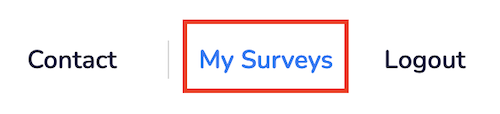
Step 2 : Click on share icon next to the survey
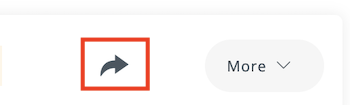
Step 3 : To activate a branch, switch ON the activation button
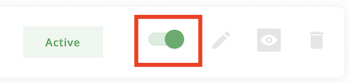
Step 4 : To deactivate a branch, switch OFF the activation button
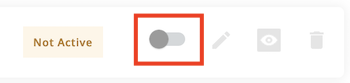
Create Survey Now






