Restore Deleted Questions and Choices
Step 1 : From page header, Click on "My Surveys" tab
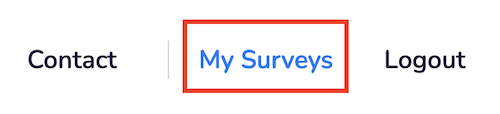
Step 2 : Click on "More" button next to the survey
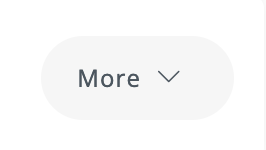
Step 3 : Click on "Edit"
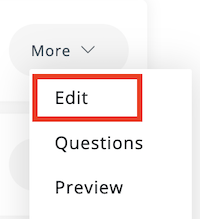
Step 4 : From survey details page, click on "View Trash"
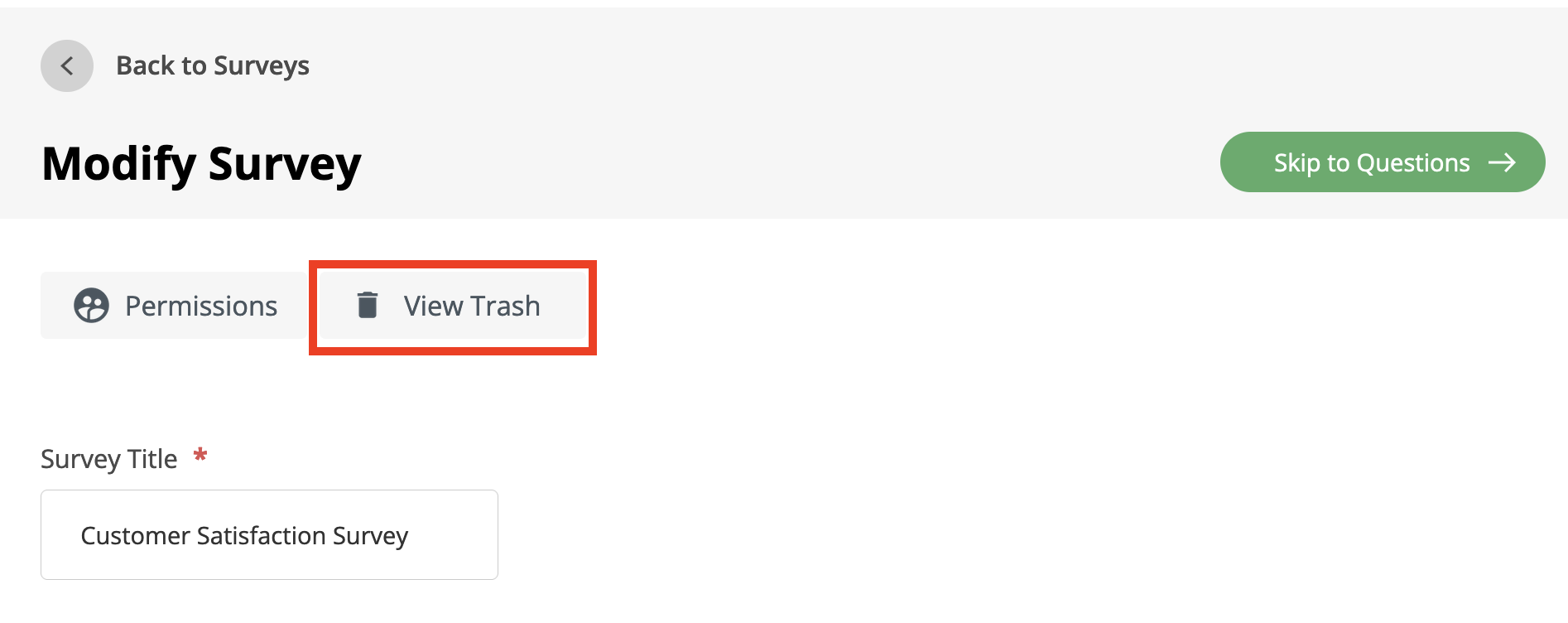
You will be redirected to survey trash page
Step 5 : You can restore deleted questions, choices and columns
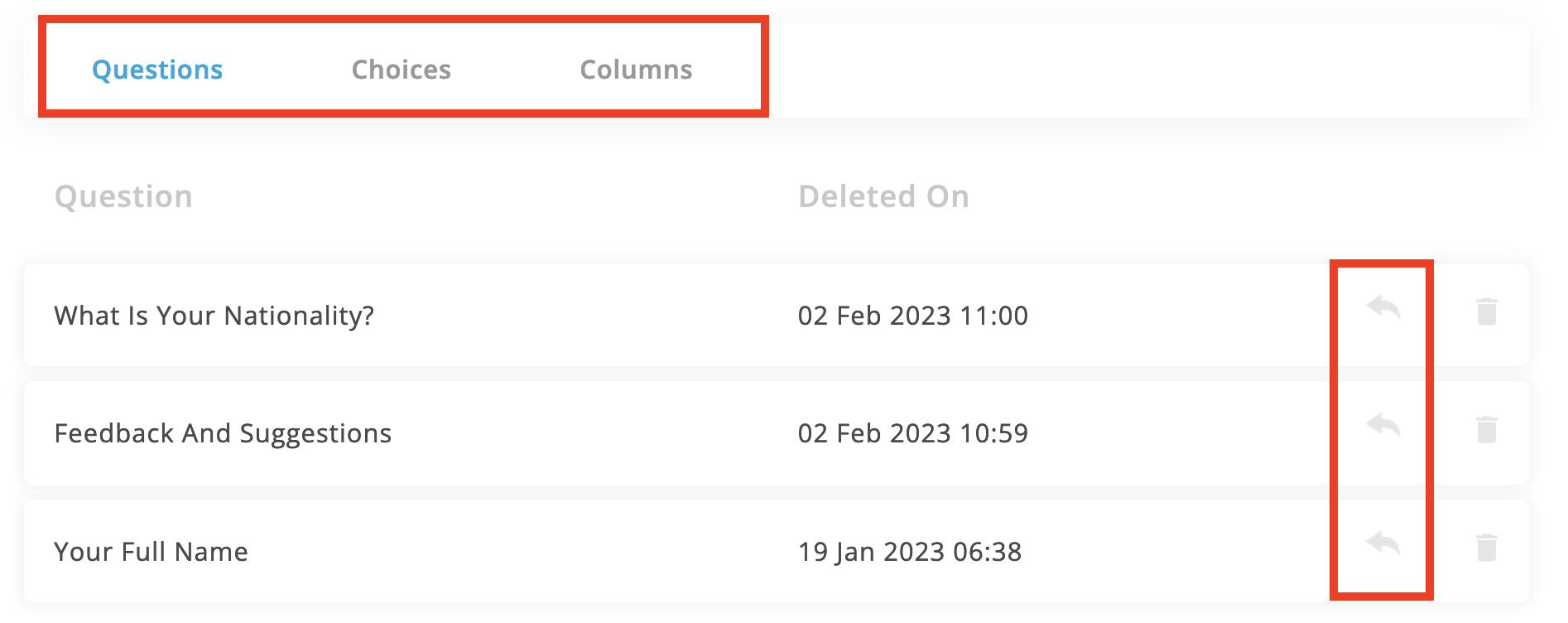
- You can switch between Questions, Choice and Columns tabs
- To restore an item, click on restore icon next to it
- To permanently delete an item, click on delete icon next to it
Create Survey Now






