Delete a Survey
Step 1 : From page header, Click on "My Surveys" tab
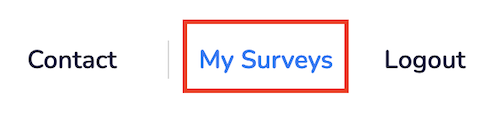
Step 2 : Click on "More" next to the survey you would like to delete
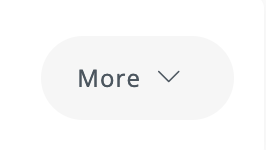
Step 3 : Click on "Delete"
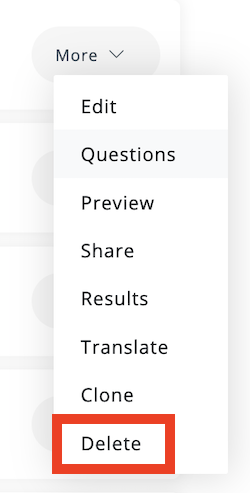
Step 4 : A confirmation popup will appear. Click on "Delete" to proceed
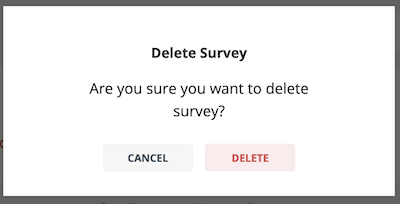
Create Survey Now






