Clone / Copy a Survey
Cloning a survey helps you in creating a new survey similar to an existing one.
Step 1 : From page header, Click on "My Surveys" tab
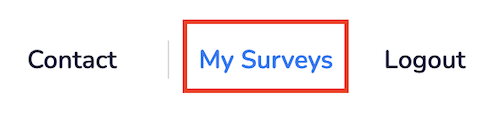
Step 2 : Click on "More" next to the survey you would like to copy
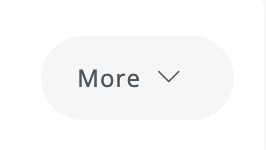
Step 3 : Click on "Clone"
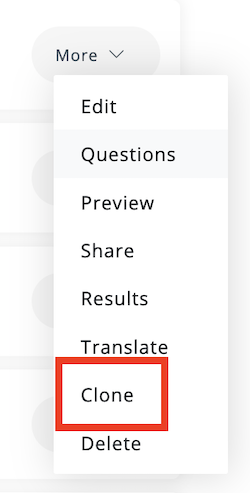
Step 4 : A confirmation popup will appear. Click on "Copy" to proceed
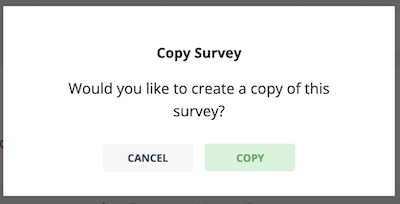
Step 5 : A new survey will be created. You can edit the survey details, options and questions as needed
Create Survey Now






