Changing question type
Note that changing question type will affect the survey results if the question already has collected responses.
Question logic, options and choices will be affected as well.
Step 1 : Click on Edit icon next to the question you would like to change
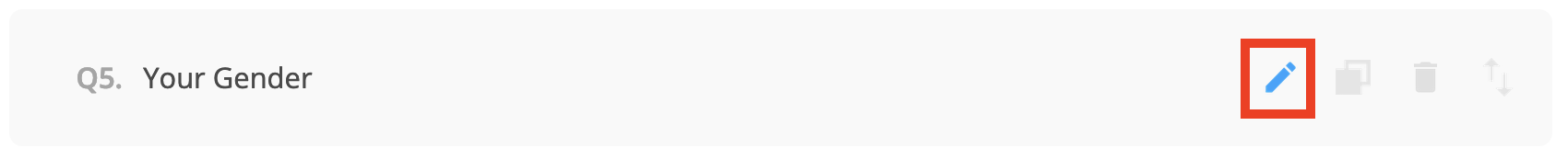
Step 2 : Click on the questions types list above the question
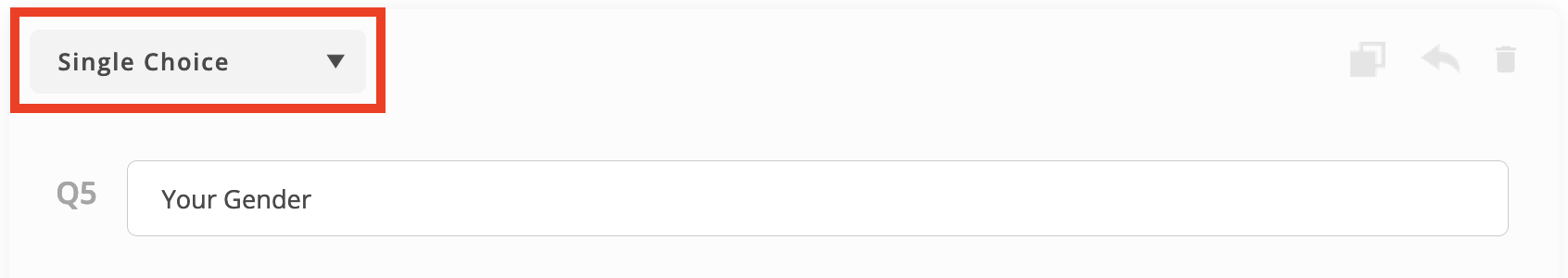
Step 3 : Select a new question type
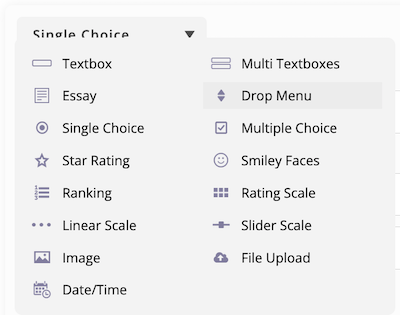
Each question type has a different options and validation type, so make sure to review it before saving the changes.
Step 4 : Click "Save" button
Create Survey Now






