Create a Slider Scale Question
A Slider Scale Question is a type of survey question that utilizes a slider control to allow respondents to rate or evaluate an item, attribute, or statement along a continuous scale. This question format presents respondents with a visual slider control, typically in the form of a draggable handle or knob, which they can adjust along a linear or nonlinear scale according to their opinion or perception.
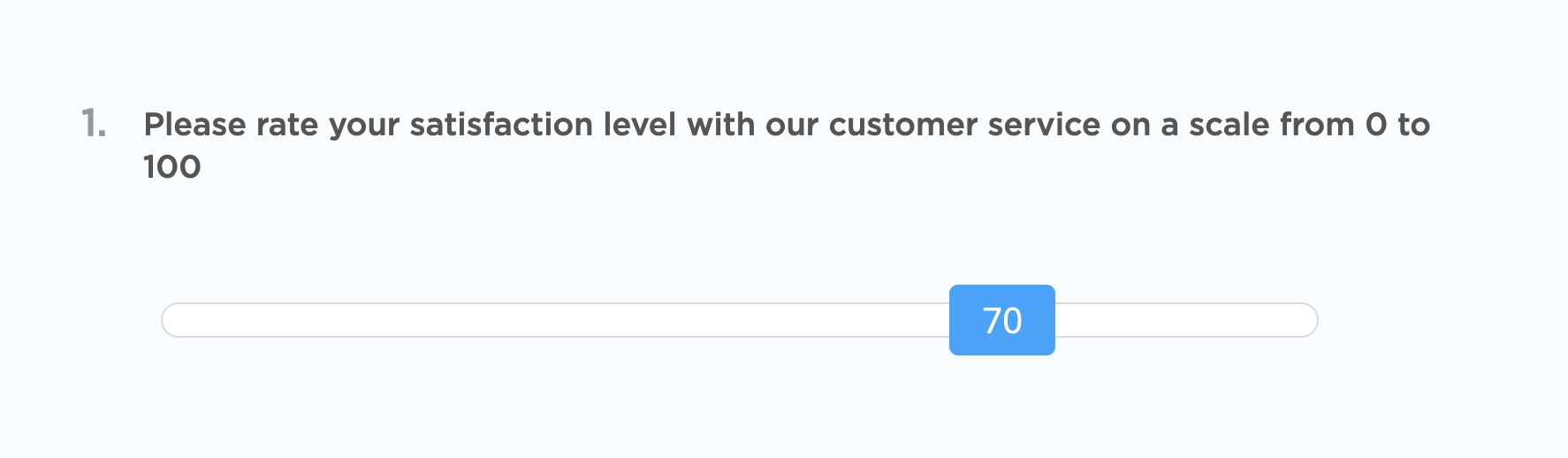
Step 1 : From the survey builder, select Slider Scale question
Step 2 : Enter the question details and options
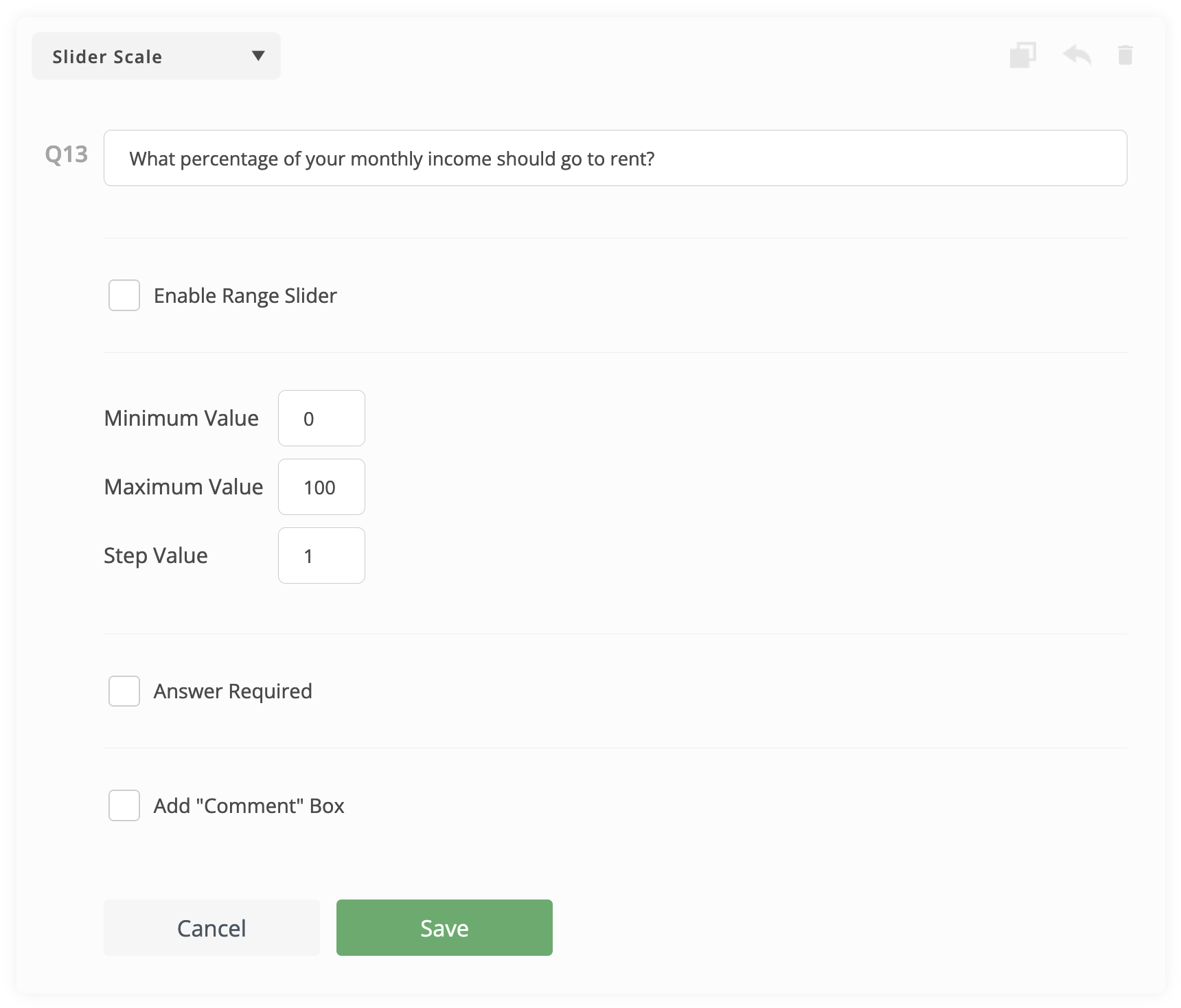
- Enter the question text - Select whether the answer is required or optional
- You can add "Comment" box (Optional). Comment box is a text entry field allows respondents to provide additional comments, explanations, or elaborations related to their answer.
- You can write your own validation messages (Optional)
Step 3 : Enter Slider Minimum, Maximum and Step values
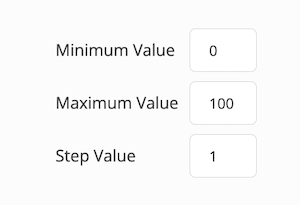
Step 4 : Check "Enable Range Slider" if you like respondents to select range of values (From - To)
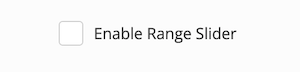
Step 5 : Click "Save" button
Create Survey Now






