List of Survey Question Types
Textbox
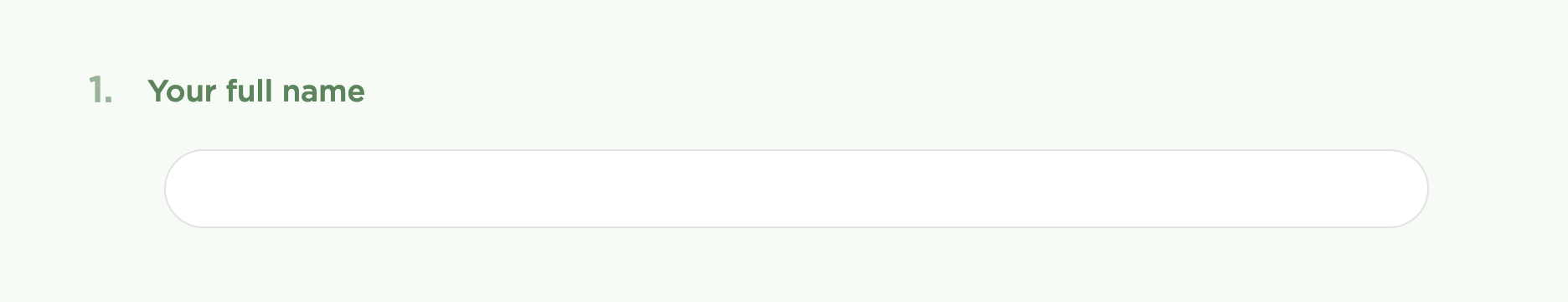
Textbox question is useful for short text answers such as Name, Age, Address ..etc. You can limit the answer to the maximum number of characters and validate letters, numbers, link and email address.
Check out how to create a Textbox question
Multi Textboxes
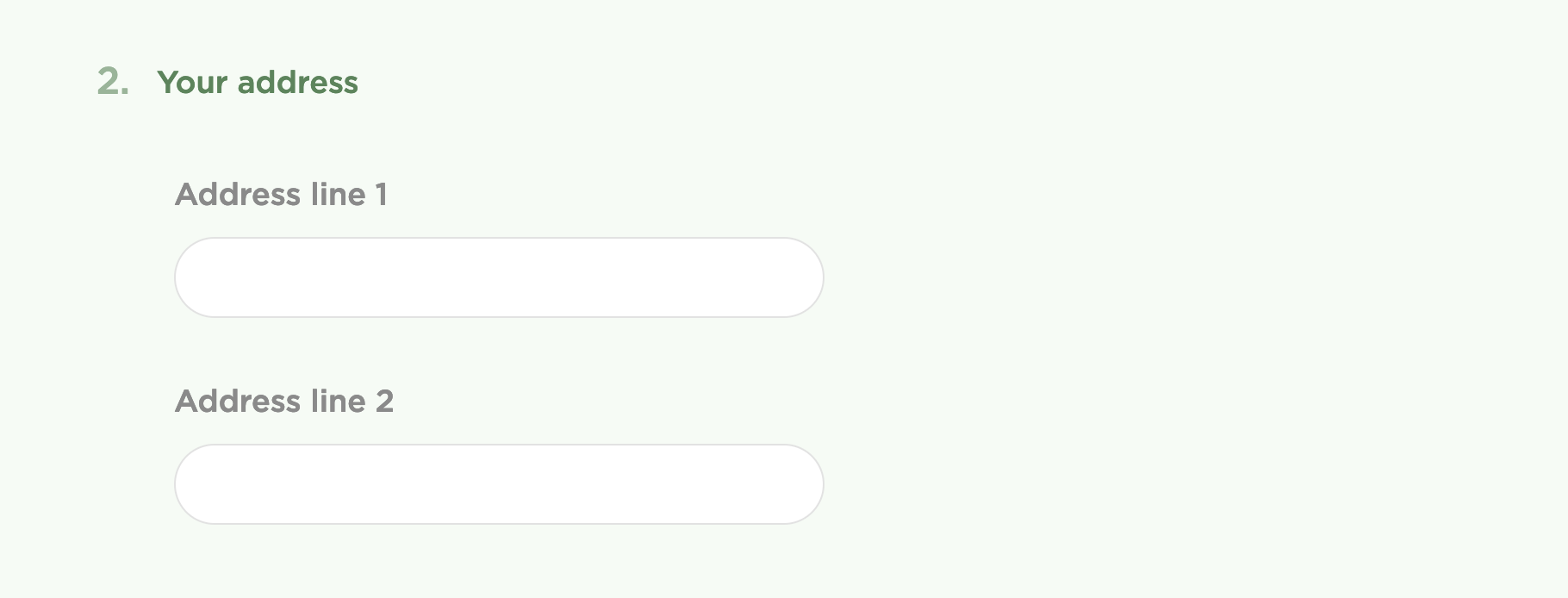
Use Multi Textbox question to collect multiple short text answers from one question. You can limit the answer to the maximum number of characters and validate letters, numbers, link and email address.
Check out how to create a Multi Textboxes question
Essay
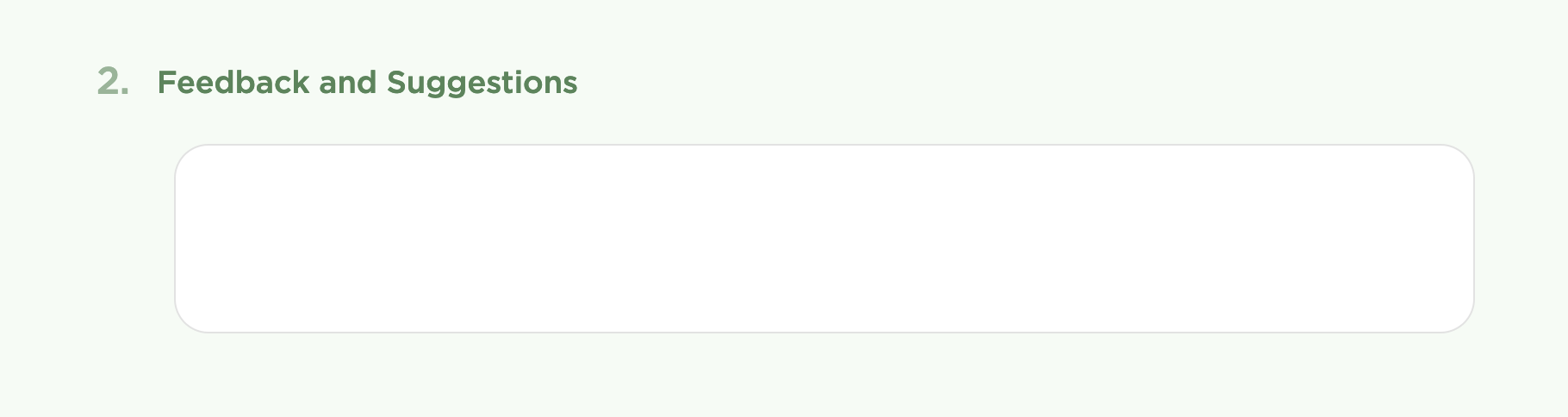
Add an Essay question to the survey to collect long text answers such as comments, feedback and other detailed answers.
Check out how to create an Essay question
Drop menu
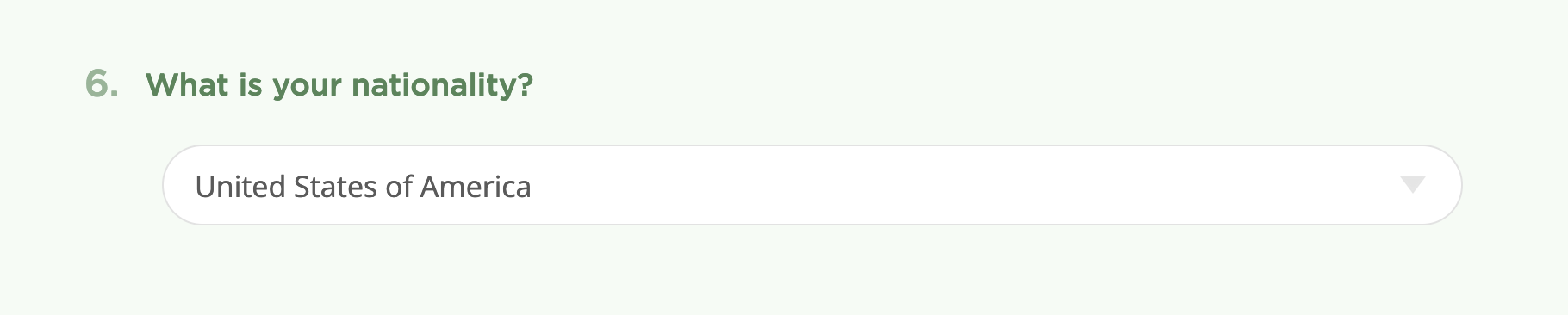
A drop menu questions used for long list of answer choices such as country where respondents can select one answer from the list.
Check out how to create a Drop menu question
Single Choice (Radio buttons)

Single choice used to ask survey participants to choose one answer from a list of choices.
Check out how to create a Single Choice question
Multiple Choice
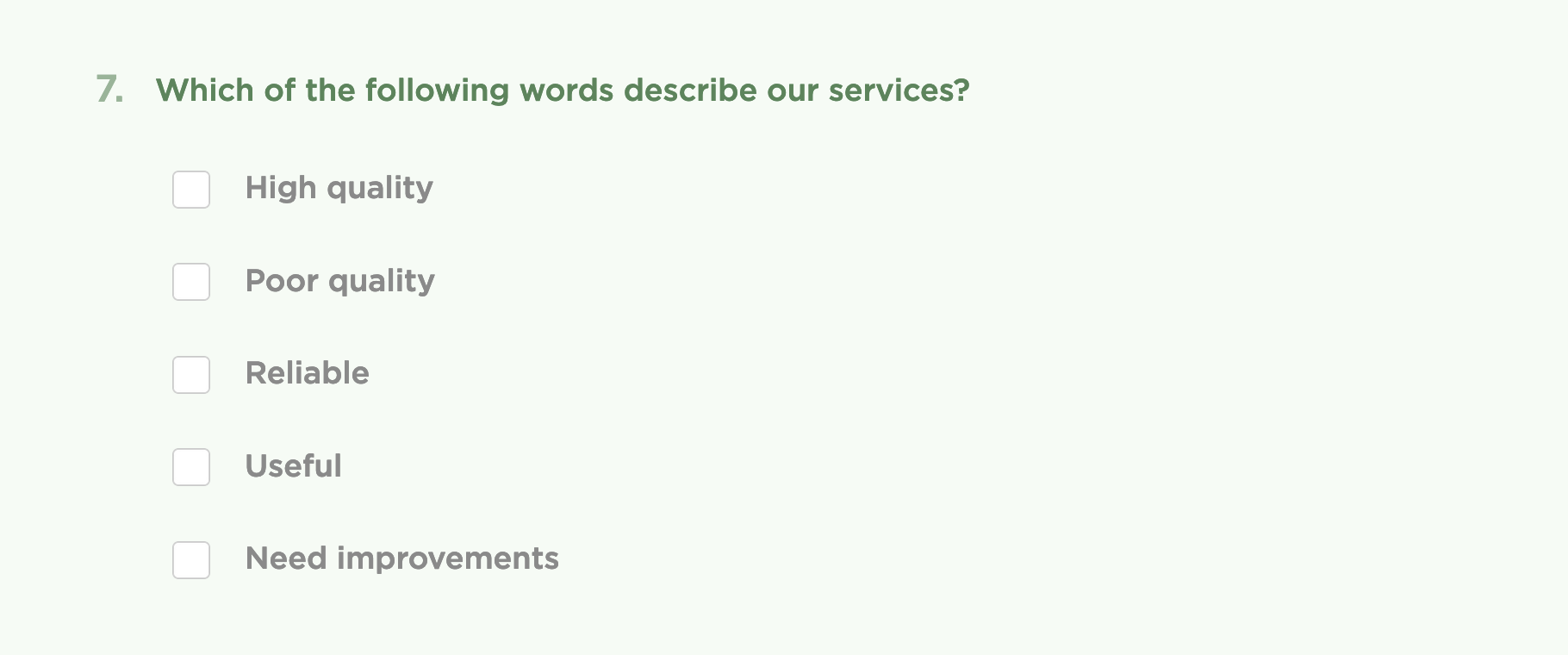
Provides list of answer choices allowing survey participant to choose multiple answers.
Check out how to create a Multiple Choice question
Star Rating
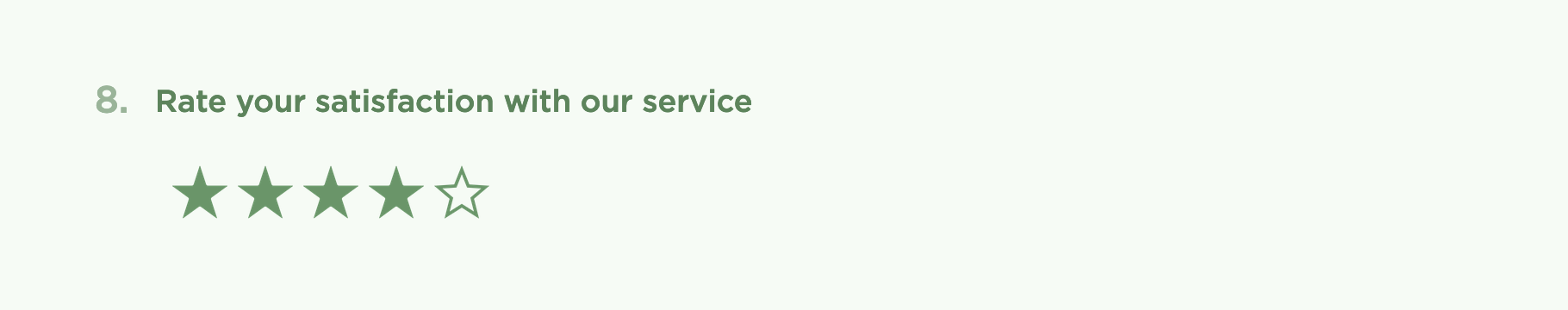
Allows survey respondents to provide a star rating evaluation.
You can choose the number of stars to be used for evaluation with ability to evaluate more than one item under a question.
Check out how to create a Star Rating question
Smiley Faces
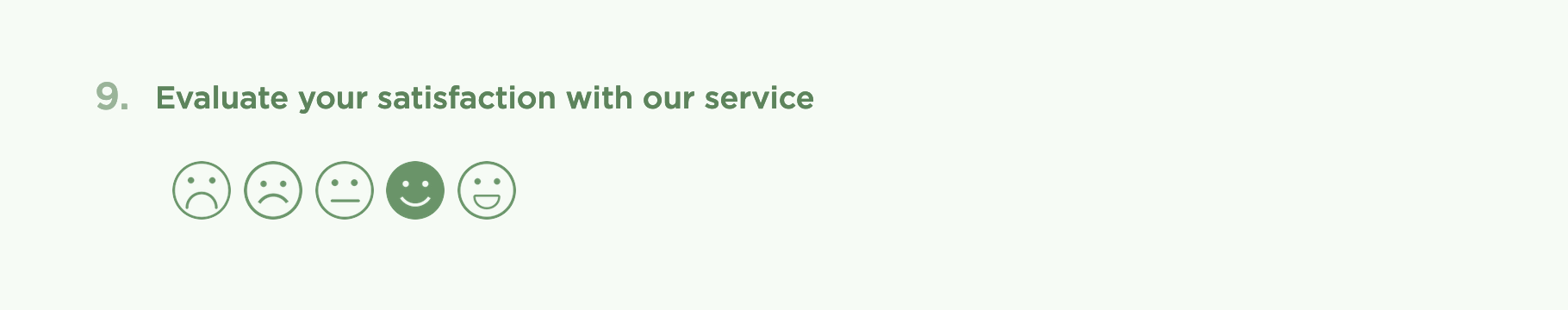
You can ask survey respondents to provide evaluation based on smiley faces.
You can choose from 3 different types of smiley scales with ability to evaluate more than one item under a question.
Check out how to create a Smiley Faces question
Ranking
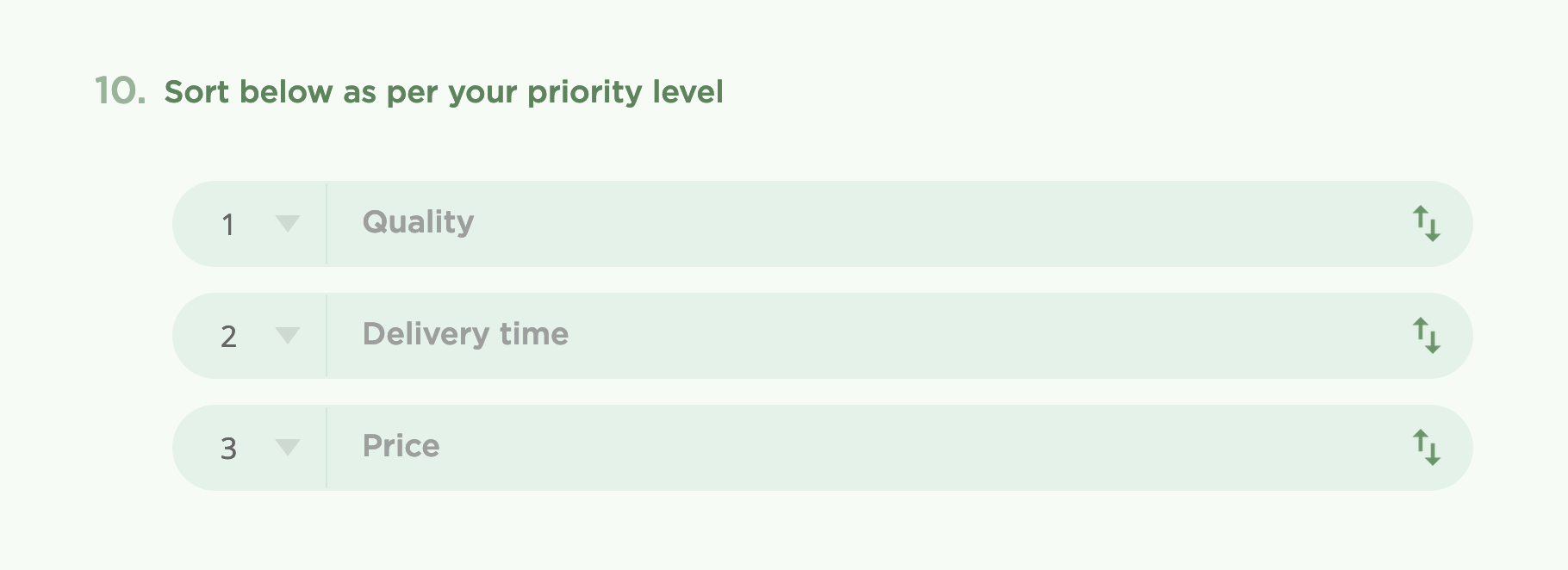
Use ranking questions to ask survey participants to sort/rank list of choices as per their priorities and preferences.
Check out how to create a Ranking question
Rating Scale
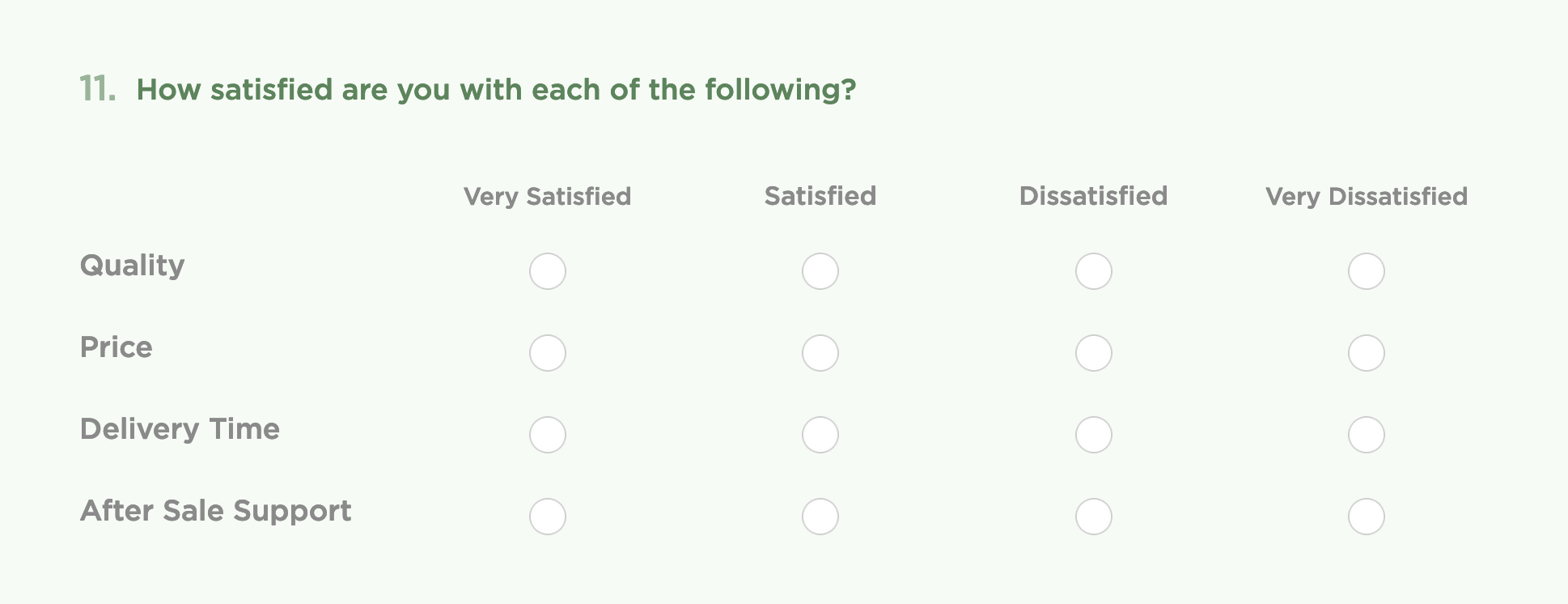
Allow asking respondents to evaluate one or more row items using a consistent set of column choices. With ability to assign weight value to each choice.
Check out how to create a Rating Scale question
Linear Scale
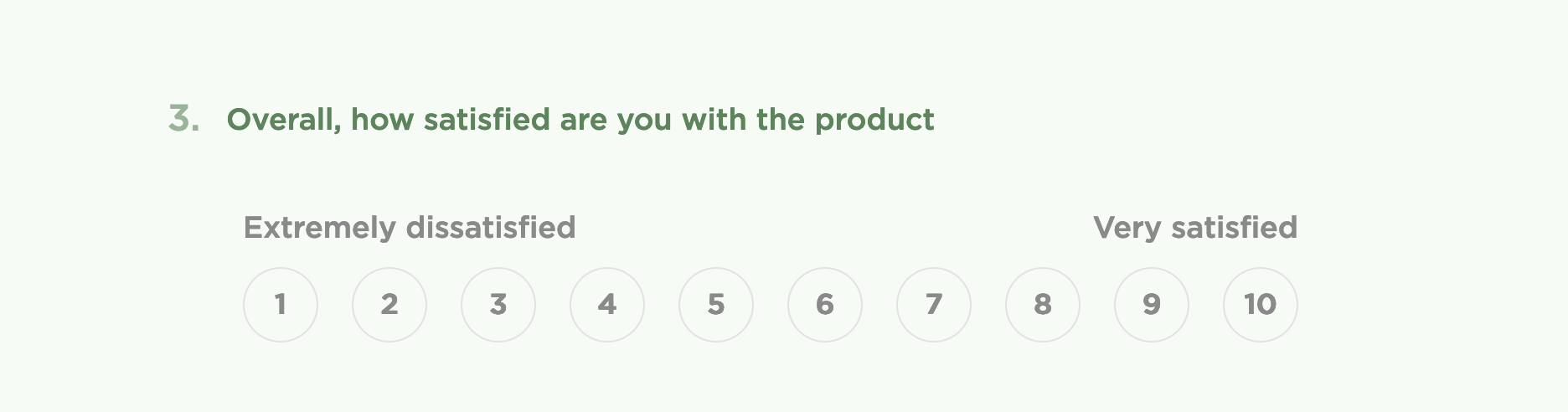
Allow respondents to provide an numeric answer to a question.
Check out how to create a Linear Scale question
Slider Scale
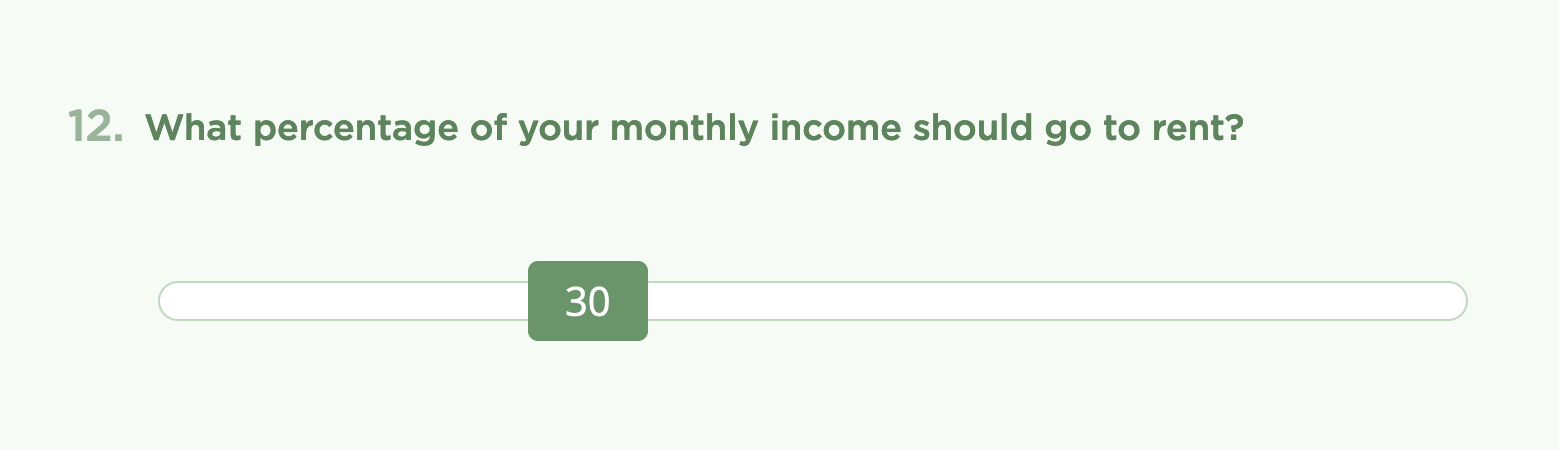
Allow respondents to set a numeric answer by dragging a slider from left to right and vice versa.
Check out how to create a Slider Scale question
Image
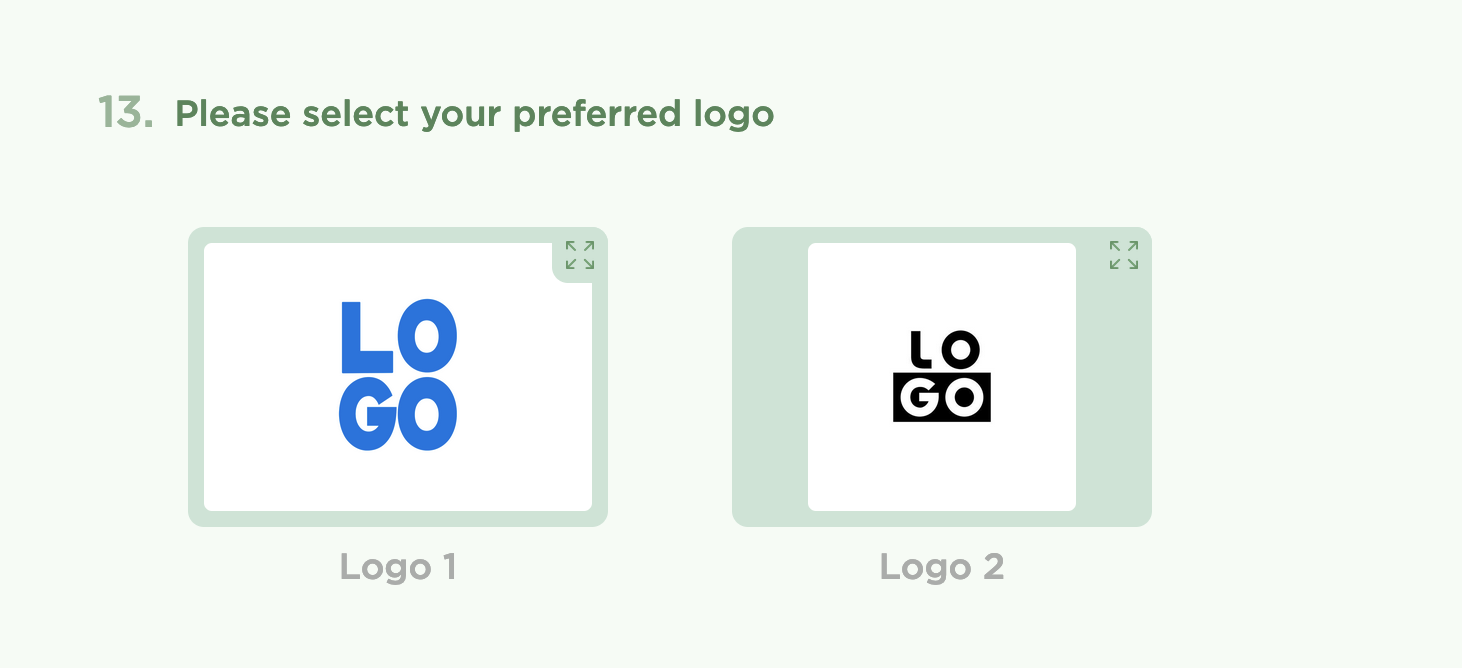
Use image question to ask respondents to compare and then select one from a list of images.
Check out how to create an Image question
File Upload
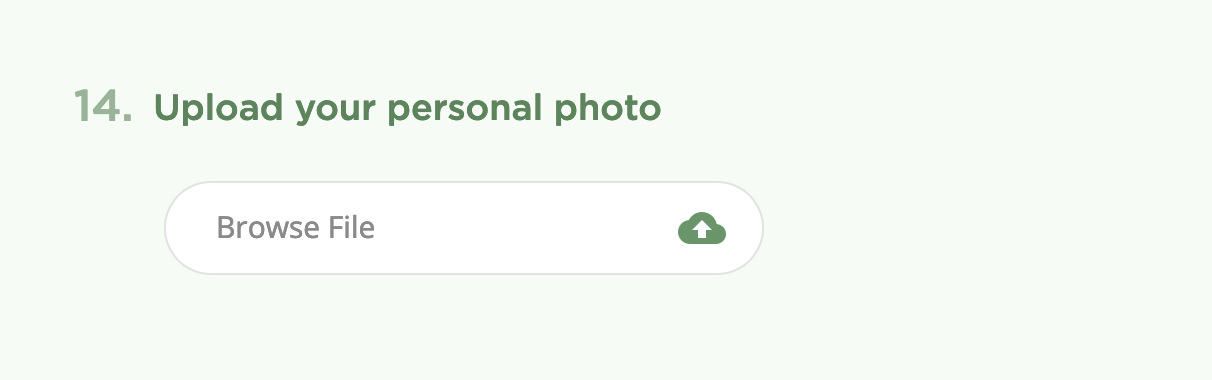
File Upload is useful for asking respondent to upload file. You can set the allowed file types and the maximum file size.
Check out how to create a File Upload question
Date and Time picker
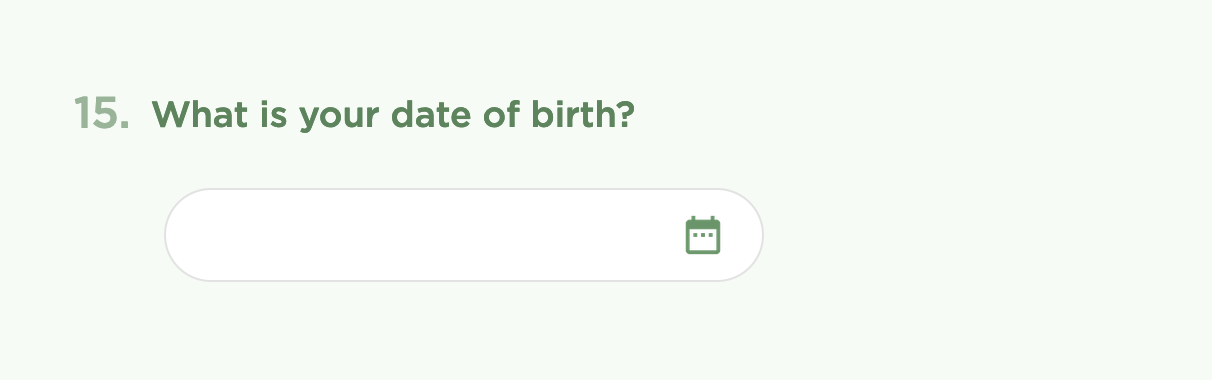
Used for asking respondents to provide a date, time or range of dates.
Check out how to create a Date/Time picker question
Create Survey Now






