Create an Image Question
An Image Question is a type of survey question that presents respondents with a set of images and asks them to make a selection or indicate their preference based on visual stimuli. This question format is commonly used in surveys and assessments to gather feedback, opinions, or preferences related to visual content.
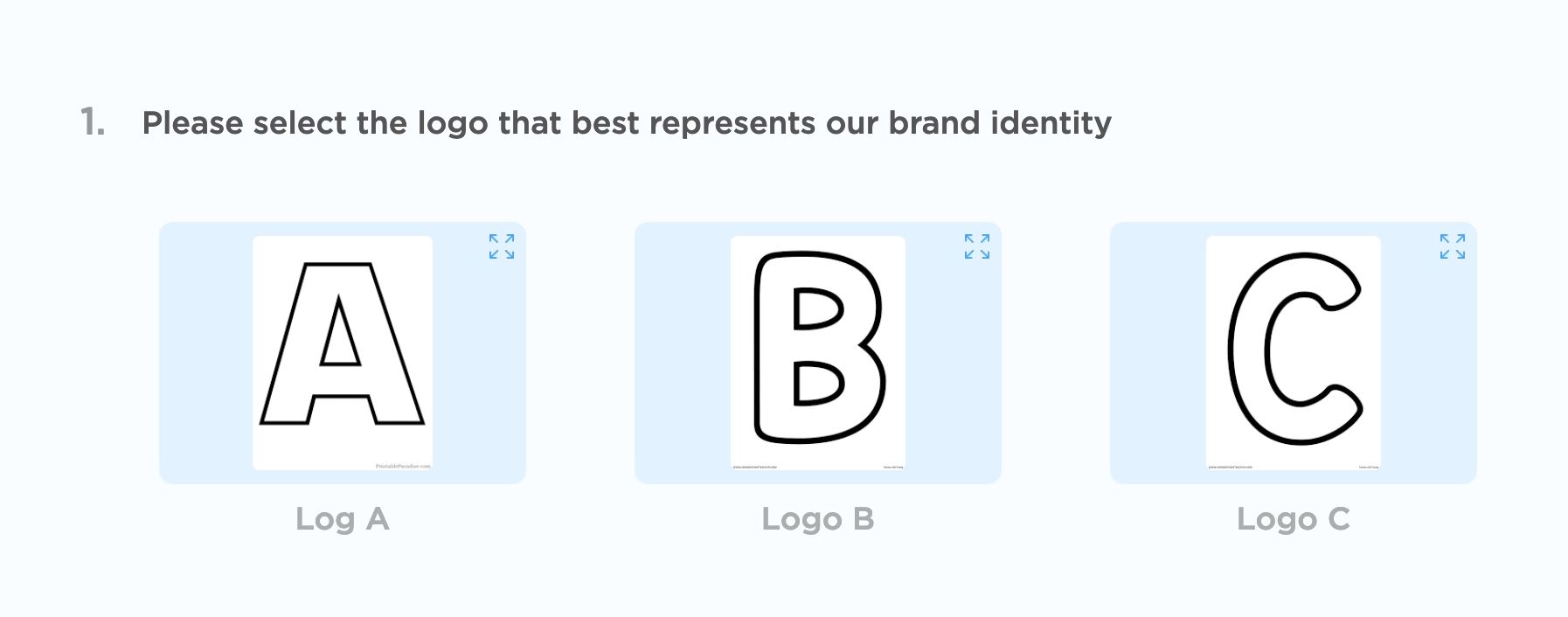
Step 1 : From the survey builder, select Image question
Step 2 : Enter the question details and options
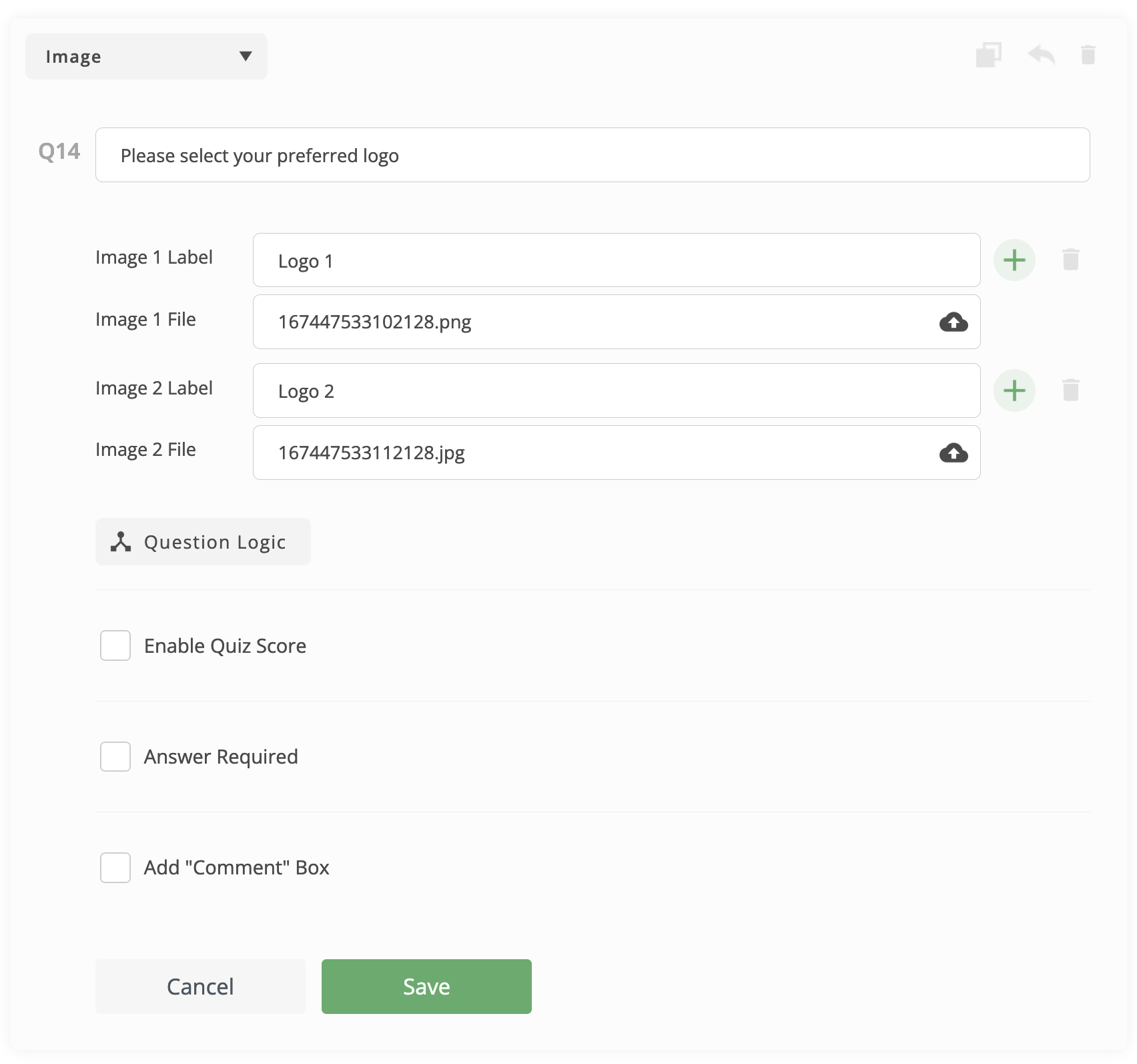
- Enter the question text
- Select whether the answer is required or optional
- You can add "Comment" box (Optional). Comment box is a text entry field allows respondents to provide additional comments, explanations, or elaborations related to their answer.
- You can write your own validation messages (Optional)
Step 3 : Click (+) icon to add a new image choice below it

- Enter Image Label
- Upload Image file
To delete an image choice, click on delete icon next to it
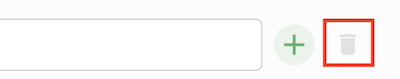
To hide an image choice, click on hide icon next to it
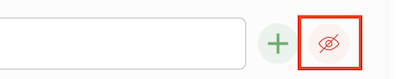
Step 4 : Click "Save" button
Create Survey Now






