Create a Linear Scale Question
A Linear Scale Question is a type of survey question that asks respondents to rate or evaluate an item, attribute, or statement along a linear scale. This scale typically consists of a continuous line or axis with endpoints representing extreme positions or values, and respondents are asked to place a marker or indicate their response somewhere along the line according to their opinion or perception.
The linear scale has defined endpoints that represent extreme positions or values related to the attribute being measured. These endpoints are typically labeled to provide context for respondents.
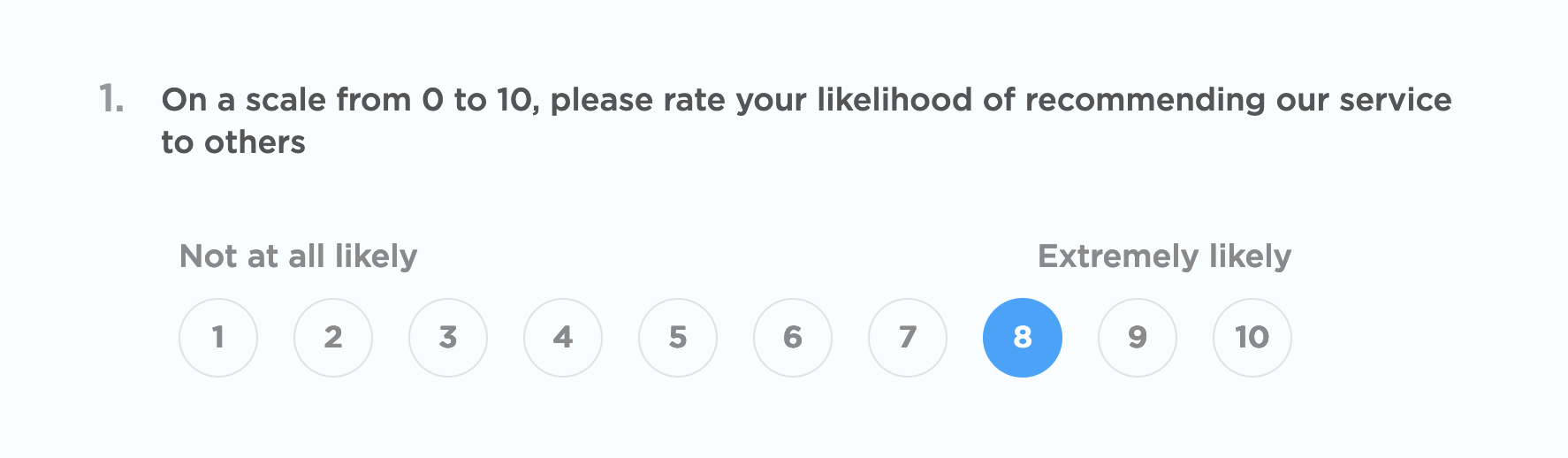
Step 1 : From the survey builder, select Linear Scale question
Step 2 : Enter the question details and options
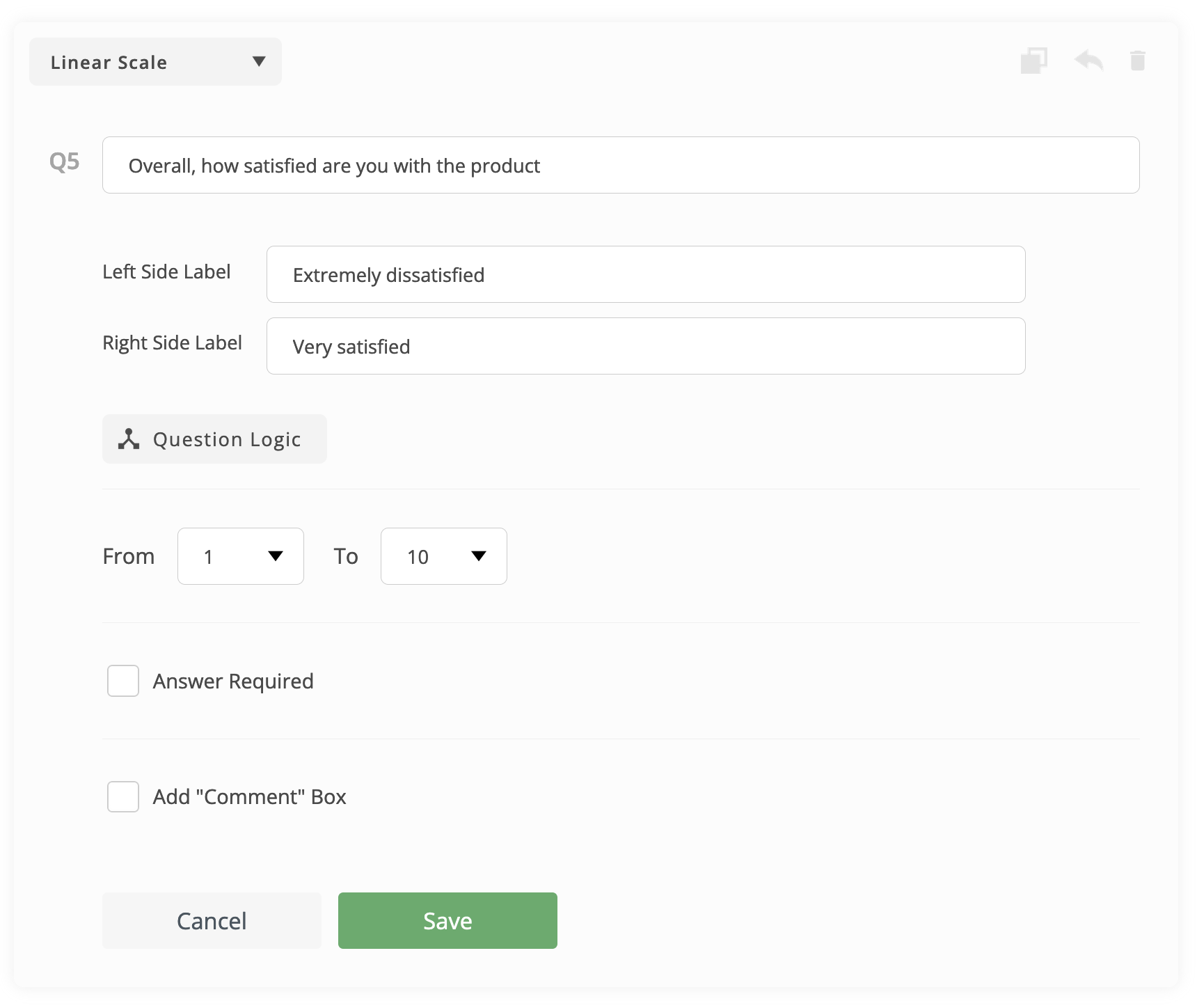
- Enter the question text
- Enter the scale right and left labels (Optional)
- Select the scale From and To values
- Select whether the answer is required or optional
- You can add "Comment" box (Optional). Comment box is a text entry field allows respondents to provide additional comments, explanations, or elaborations related to their answer.
- You can write your own validation messages (Optional)
Step 3 : Click "Save" button
Create Survey Now






