Create a Textbox Question
Textbox question is useful for short text answers such as Name, Age, Address ..etc. You can set the maximum allowed number of characters for the answer. As well you can validate the answer input type such as letters, numbers, link and email address.
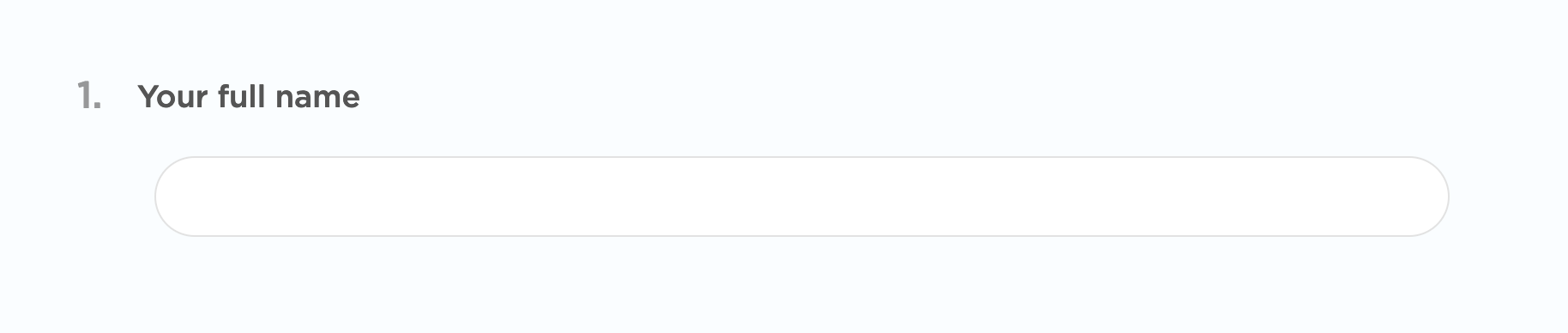
Step 1 : From the survey builder, select Textbox question
Step 2 : Enter the question details and options
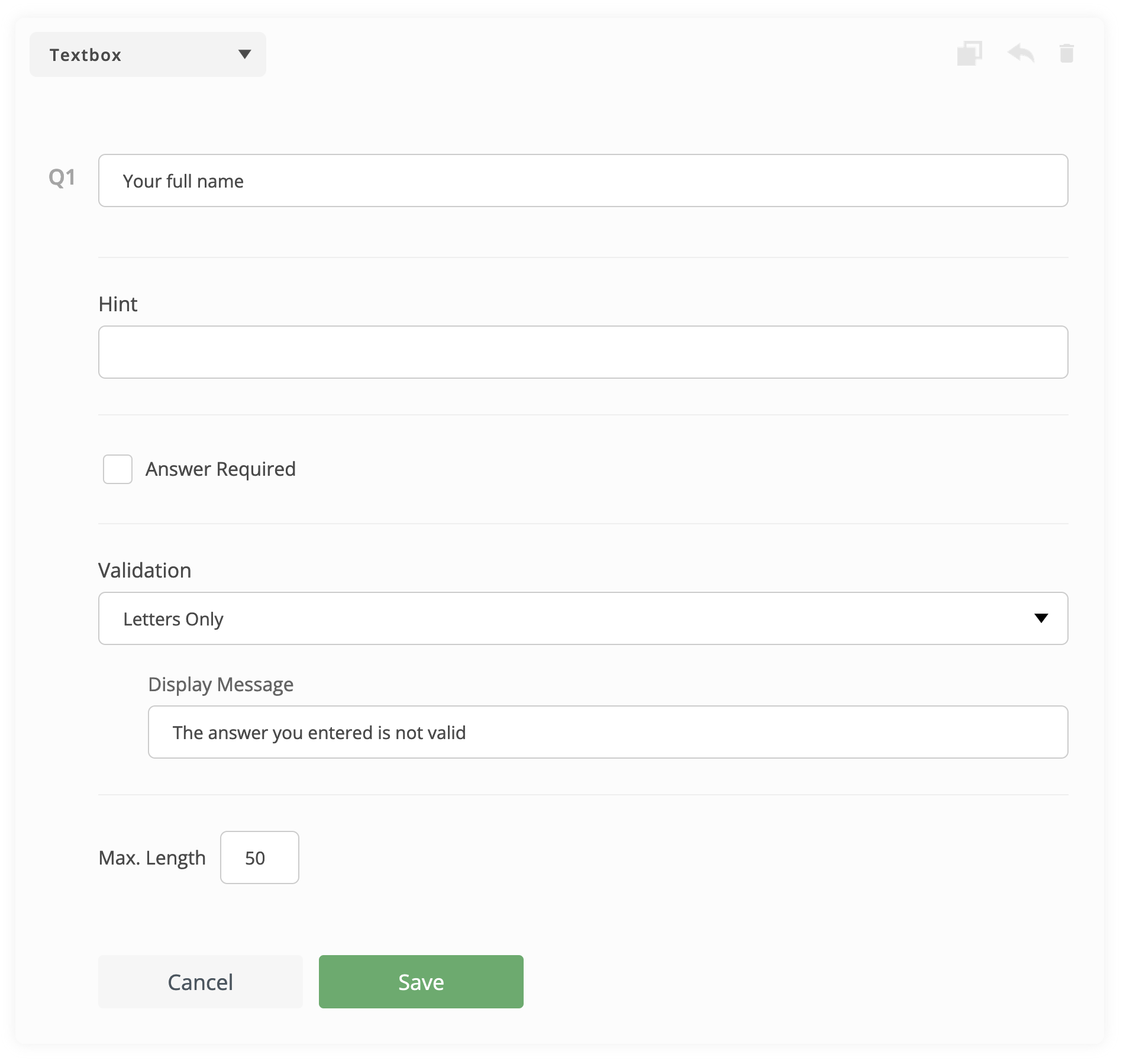
- Enter the question text
- Enter the question hint (Optional)
- Select whether the answer is required or optional
- Select the answer validation type (Optional)
- Set the maximum number of allowed characters (Default 500)
- You can write your own validation messages (Optional)
Step 3 : Click "Save" button
Create Survey Now






