Create a Smiley Faces Question
A Smiley Faces Question is a type of survey question that utilizes emoticons or smiley faces to gauge respondents' sentiments, opinions, or satisfaction levels on a scale.
Smiley Faces Questions are user-friendly and easy for respondents to understand and use. Respondents can quickly select the emoticon that best represents their feelings or opinions without the need for extensive cognitive effort.
Each emoticon represents a different sentiment or rating level, ranging from very negative to very positive.
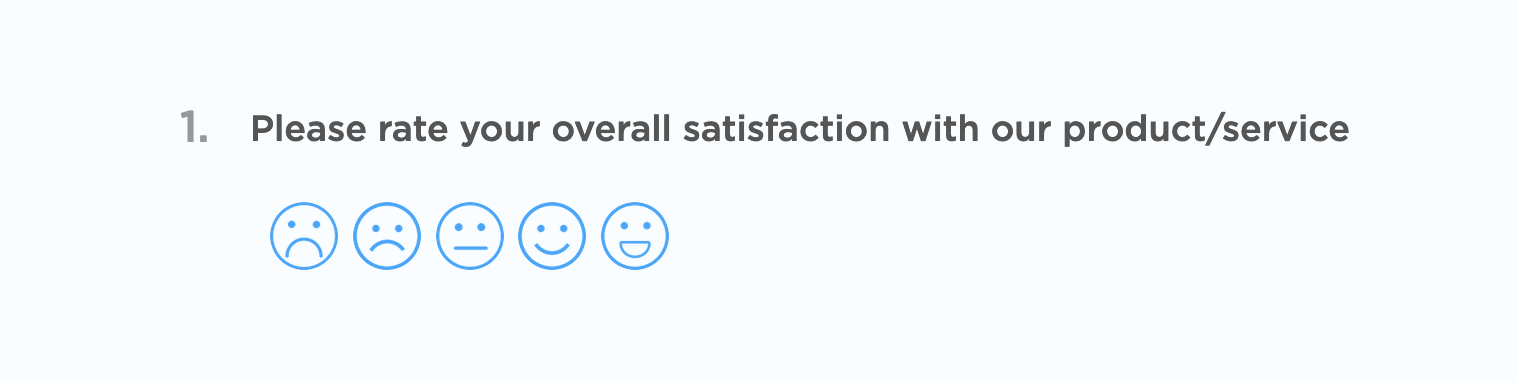
Step 1 : From the survey builder, select Smiley Faces question
Step 2 : Enter the question details and options
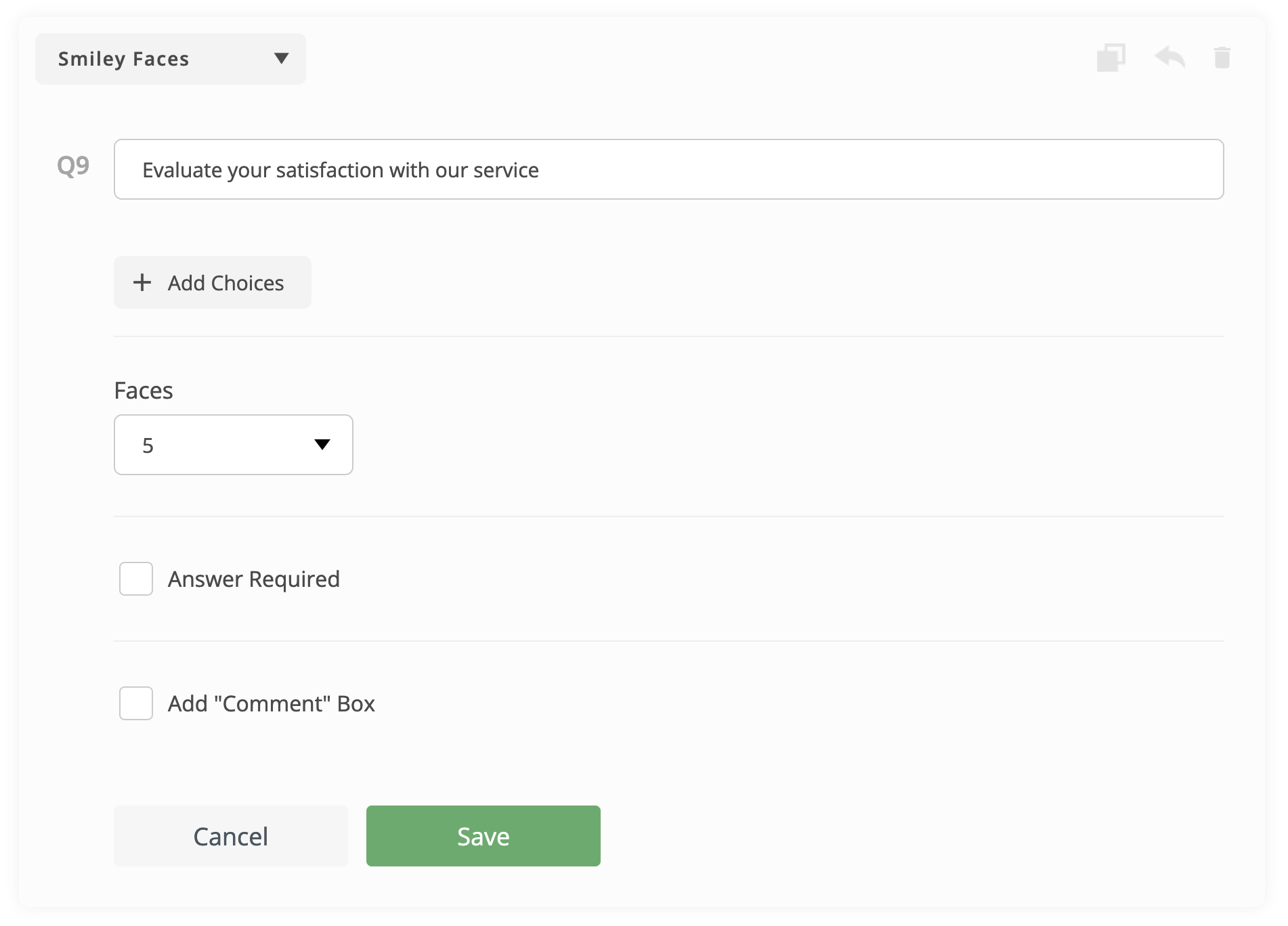
- Enter the question text
- Choose the number of smiley faces to be used for evaluation (Default 5)
- Select whether the answer is required or optional
- You can add "Comment" box (Optional). Comment box is a text entry field allows respondents to provide additional comments, explanations, or elaborations related to their answer.
- You can write your own validation messages (Optional)
Step 3 : Click on "Add Choices" button if you would like to evaluate more than one item (Optional)
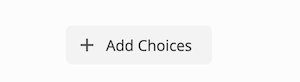
Step 4 : Click "Save" button
Create Survey Now






