Create a Multi Textboxes Question
Use Multi Textbox question to collect multiple short text answers from one question. You can limit the answer to the maximum number of characters and validate letters, numbers, link and email address.
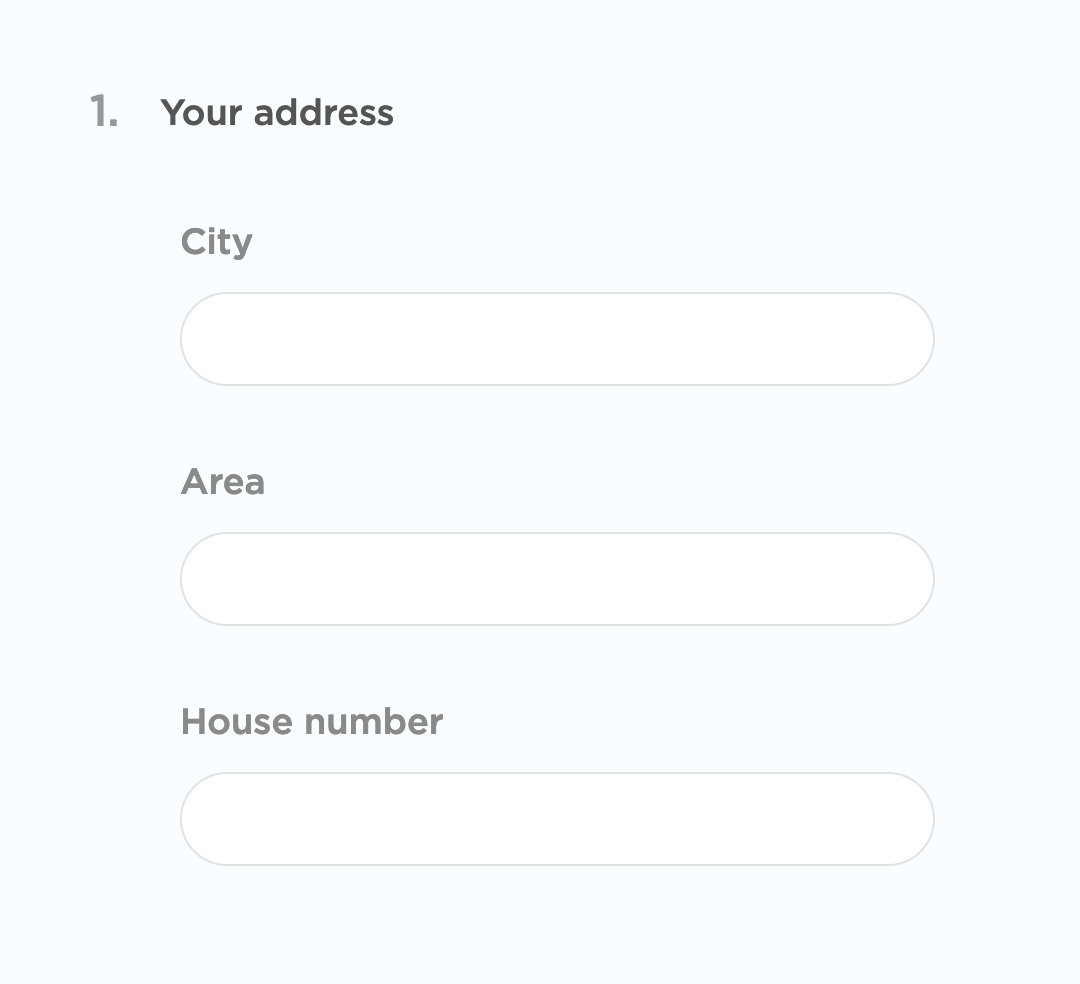
Step 1 : From the survey builder, select Multi Textbox question
Step 2 : Enter the question details and options
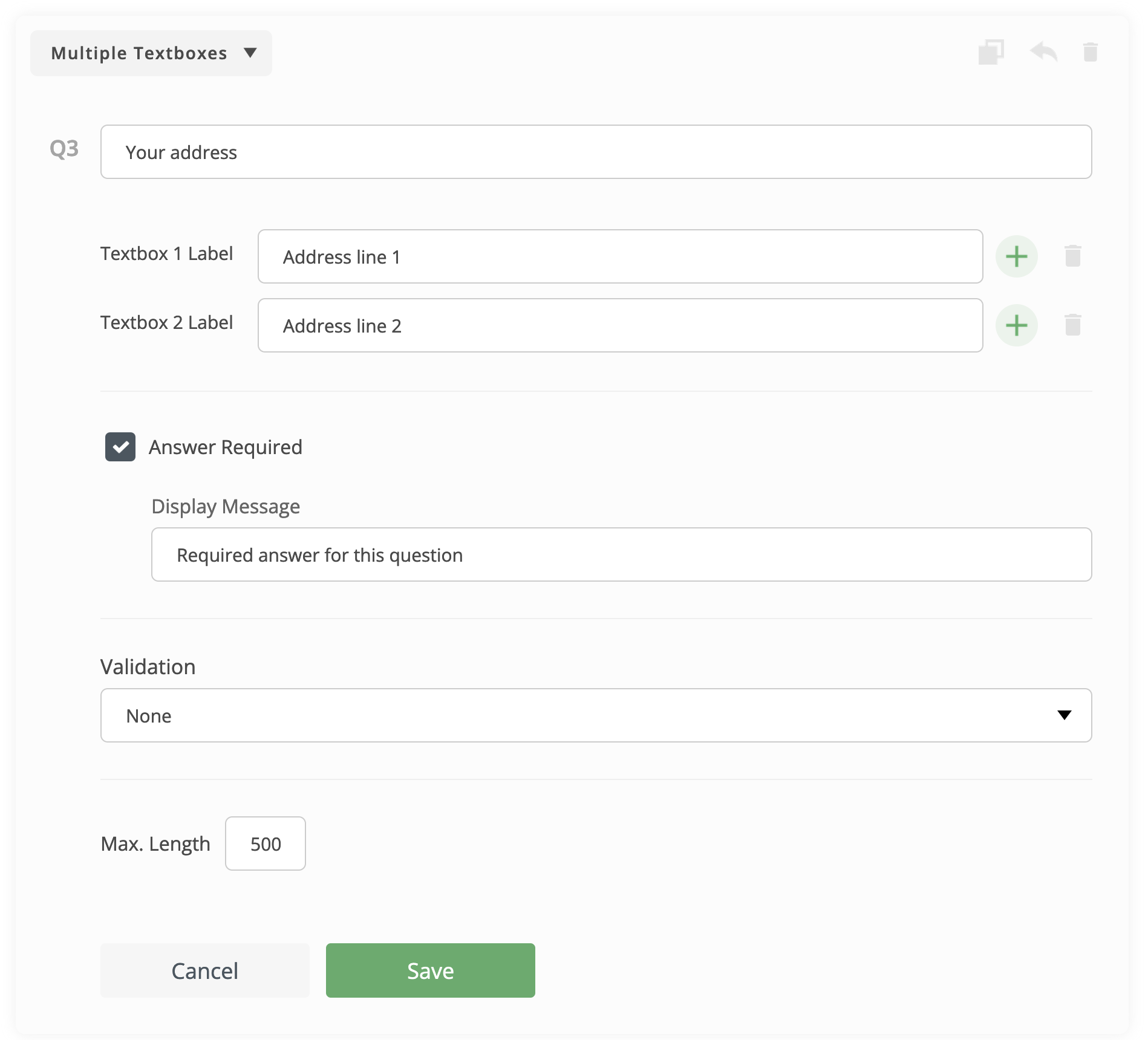
- Enter the question text
- Select whether the answer is required or optional
- Select the answer validation type (Optional)
- Set the maximum number of allowed characters (Default 500)
- You can write your own validation messages (Optional)
Step 3 : Click (+) icon to add a new choice
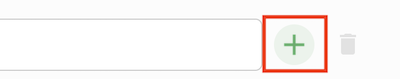
To delete a choice, click on delete icon next to it

To hide a choice, click on hide icon next to it

Step 4 : Click "Save" button
Create Survey Now






