Create a File Upload Question
A File Upload Question is a type of survey question that allows respondents to upload files, such as documents, images, videos, or other types of files, as part of their survey response. This question format enables respondents to submit additional information or materials that cannot be captured through traditional text-based or selection-based questions.
You can set the allowed file types and the maximum file size.
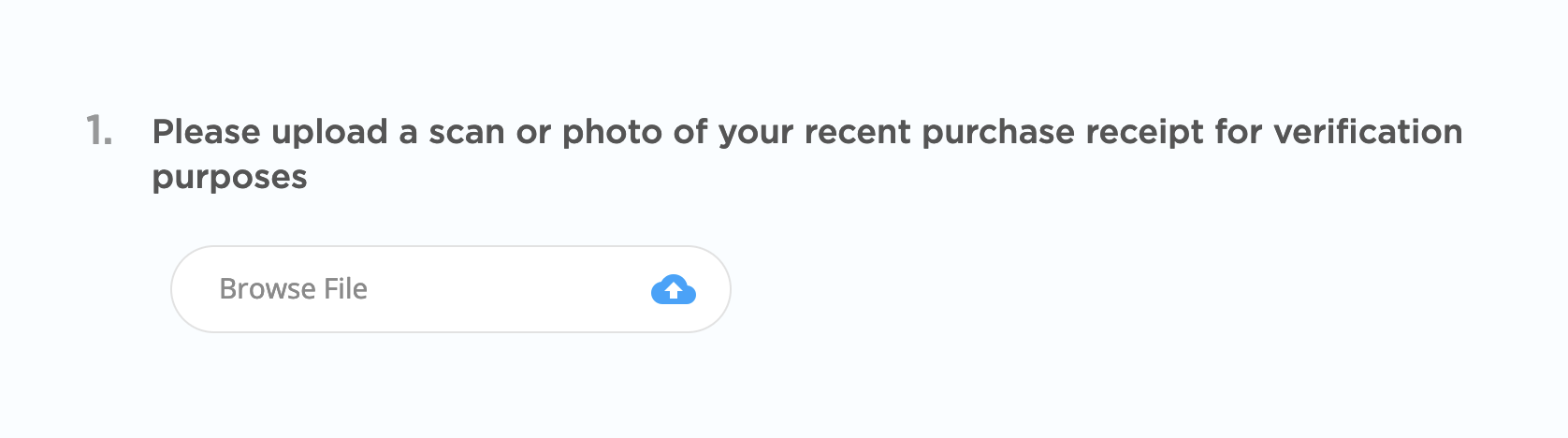
Step 1 : From the survey builder, select File Upload question
Step 2 : Enter the question details and options
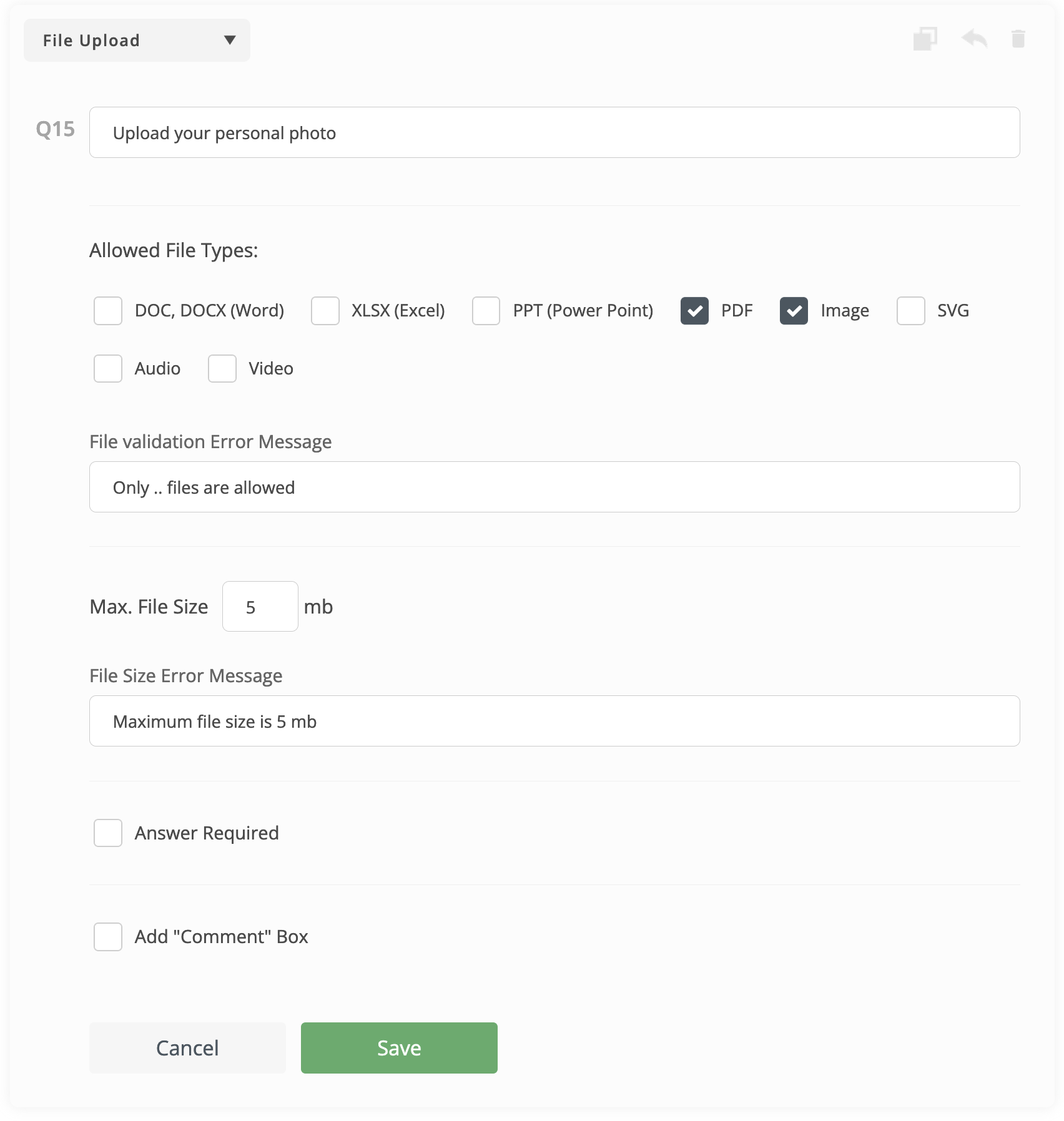
- Enter the question text
- Select whether the answer is required or optional
- You can add "Comment" box (Optional). Comment box is a text entry field allows respondents to provide additional comments, explanations, or elaborations related to their answer.
- You can write your own validation messages (Optional)
Step 3 : Select the Allowed File Types and write a validation error message
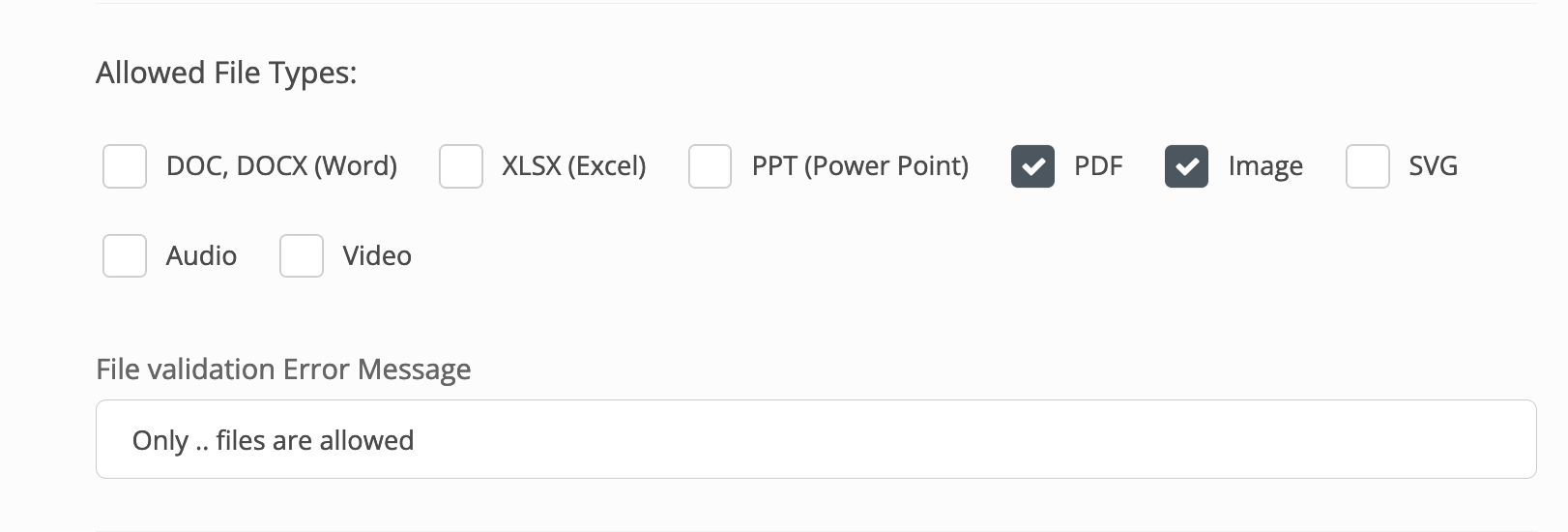
Step 4 : Enter the Maximum allowed file size and write a validation error messsage
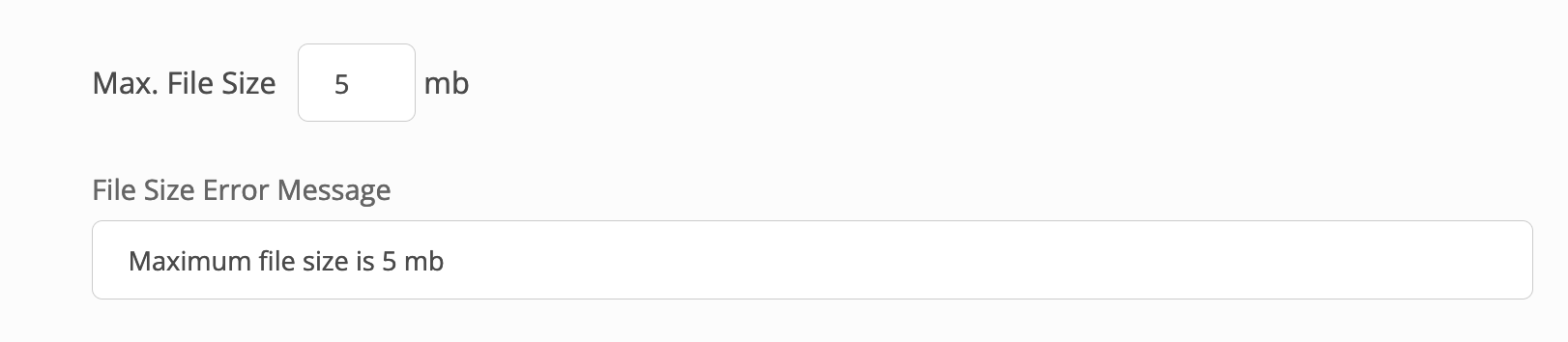
Maximum allowed file size value is 5 mb
Step 5 : Click "Save" button
Create Survey Now






