Copy a Question
Copying or cloning a question helps in creating a duplicate copy of a question within the survey. All question content, choices and configured options will be copied except the question logic.
Step 1 : From Survey Builder page, click on copy icon next to the question you want to copy
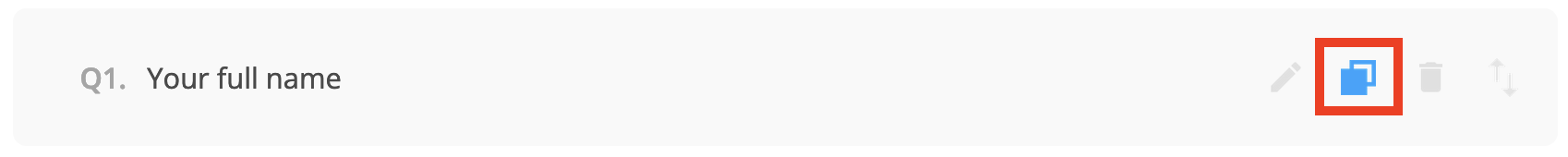
Step 2 : A new version of the question will be created below the selected one
Step 3 : Modify the question content and options as needed
Step 4 : Click "Save" button
Create Survey Now






