Move or Sort Survey Questions
You can sort a question into another position in the survey or move it into another page.
If the question has skip logic applied then make sure to test the logic before sharing the survey.
Step 1 : Click on Edit icon next to the question you would like to move
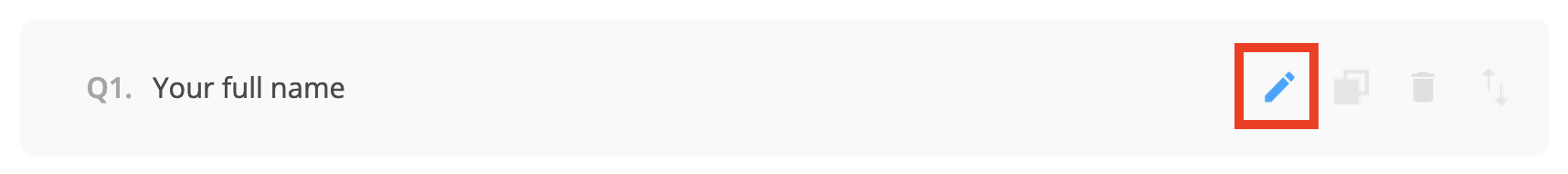
Step 2 : Then click on Move icon

Step 3 : Select the page and the new question position
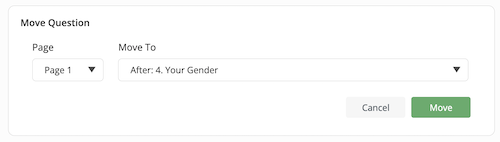
Step 4 : Click "Move" button
Or you can click and hold on the sort icon, drag and then drop the question into the target position in the survey
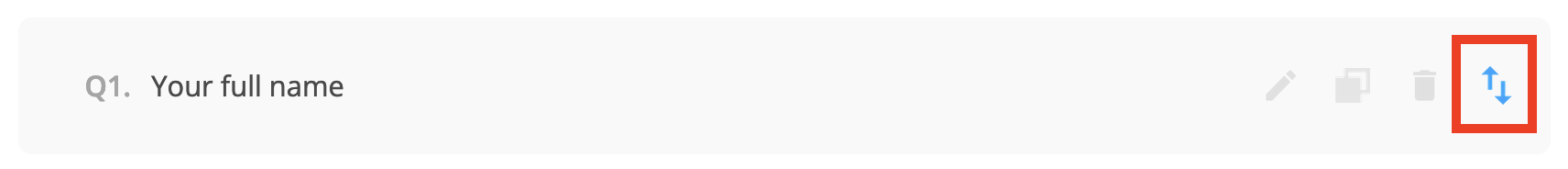
Note that sorting using drag and drop is only applicable for sorting questions within the same page.
Create Survey Now






